
php editor Xiaoxin provides you with the steps to create a woven text effect in PS. Using Photoshop's tools and filters, you can easily create unique woven text effects to make your designs more vivid and eye-catching. In this tutorial, we'll walk you through the detailed steps to achieve this effect, making it easy for you to master this technique and add more creativity and visual appeal to your designs.
1. Double-click to open Photoshop CS6 on the desktop.
2. Create a new blank file with a background color.
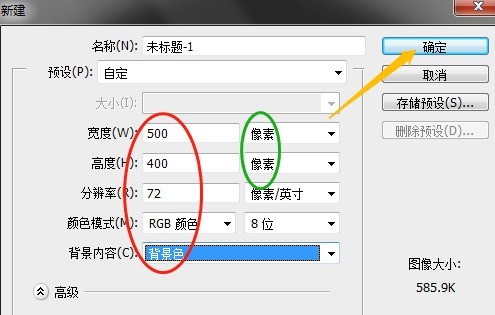
3. Click the horizontal text tool and set the font and font size in the options.
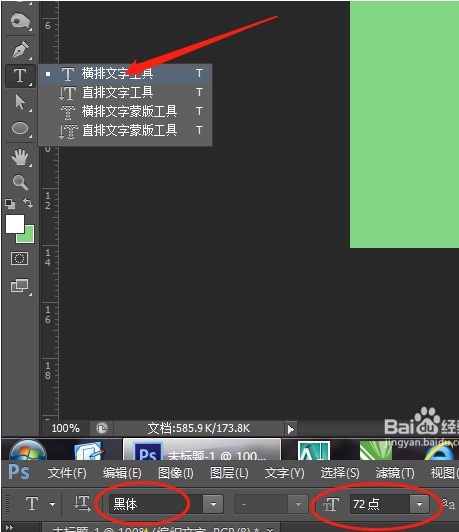
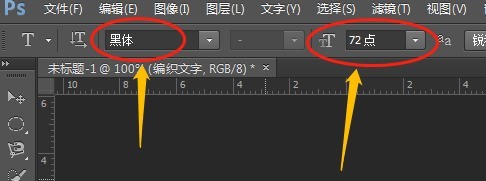
#4. Enter text information in the blank document.
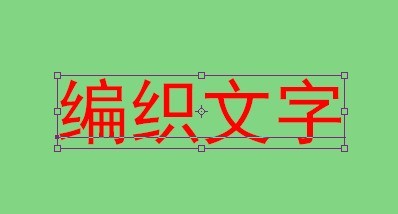
5. Click the text layer in the layers panel, click Add Layer Style fx and select Stroke….
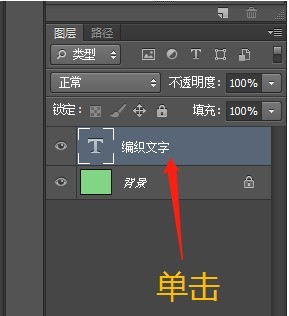
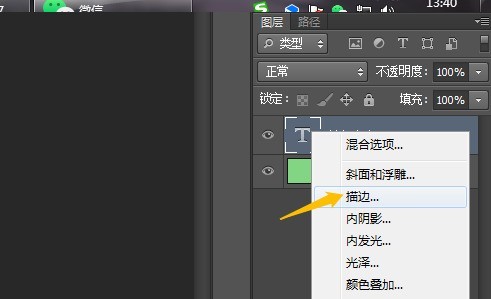
#6. Select the pattern as the fill type in the dialog box, click the triangle to select the second pattern, and confirm.
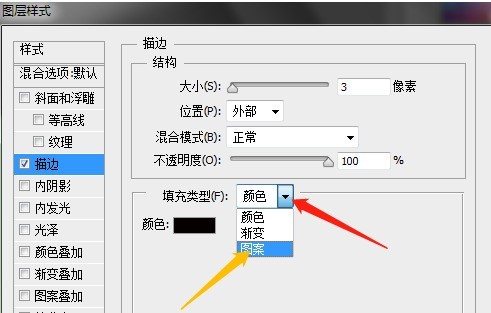
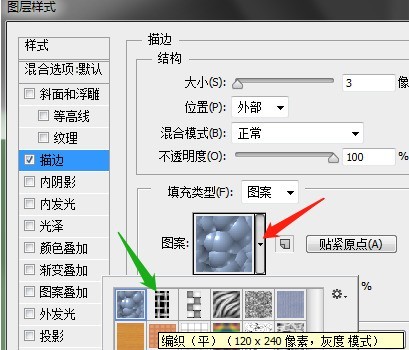
#Then the above is, if you don’t know, you can do it according to the content in the article.
The above is the detailed content of Steps to create woven text effect in PS. For more information, please follow other related articles on the PHP Chinese website!




