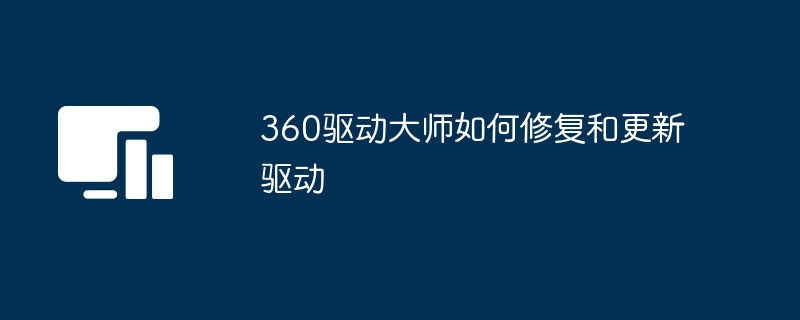The steps to use 360 Driver Master to repair and update the driver are as follows: Install 360 Driver Master to scan the driver and fix the problem driver (optional) Update the driver Restart the computer to apply the changes

How to use 360 Driver Master to repair and update the driver
Step 1: Install 360 Driver Master
- Go to 360 Security Guard official website to download the latest version of 360 Driver Master.
- Install the program and follow the prompts to complete the installation.
Step 2: Scan the driver
- Start 360 Driver Master.
- Click the "Scan Driver" button.
- Driver Master will scan your computer to identify expired, missing and problematic drivers.
Step 3: Repair driver (optional)
- If the scan results show that there is a problematic driver, you can click " Repair" button.
- Driver Master will try to fix driver problems automatically.
- If the repair fails, you may need to update the driver manually.
Step 4: Update Drivers
- Click the Update button next to the outdated or missing driver.
- Driver Master will search online for the latest version of the driver.
- If a more suitable version is found, Driver Master will download and install it.
Step 5: Restart your computer
- After updating the driver, you may need to restart your computer for the changes to take effect.
- Click the "Restart Computer" button to restart.
Tip:
- Regularly scan and update drivers to ensure your system is running properly and securely.
- Make sure to download drivers from official sources to avoid malware infection.
- Create a system restore point before updating drivers so you can roll back if a problem occurs.
The above is the detailed content of How 360 Driver Master repairs and updates drivers. For more information, please follow other related articles on the PHP Chinese website!