
In Excel, the INDIRECT function is a very useful function that can return the contents of the corresponding cell based on the reference in the text string. Through the INDIRECT function, users can dynamically reference other cells to achieve automatic updating and flexible use of data. In this article, PHP editor Banana will introduce the usage and techniques of the INDIRECT function in detail to help you become more proficient in using this function in Excel.
1. The meaning of indirect function, reference and display its content.
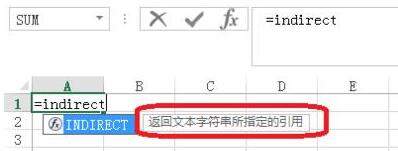
2. Syntax format of indirect function
1. Syntax format of indirect function =INDIRECT(ref_text,[a1])
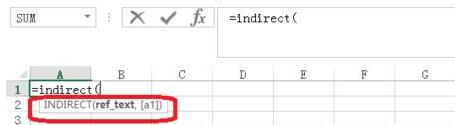
3. Examples of indirect functions
1. Two forms of references to indirect functions. One with quotes and one without quotes.
=INDIRECT("A1") Add quotation marks, text reference - that is, reference the text (B2) where the A1 cell is located.
=INDIRECT(A1) Without quotation marks, address reference - because the value of A1 is B2 and B2 = 11, it is returned.
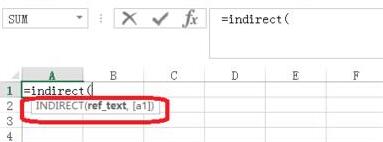
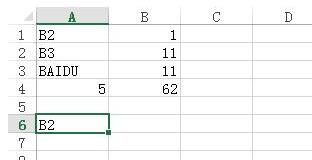
2. Address reference as shown in the figure, enter the formula =INDIRECT(A3). Without quotation marks - A3 = baidu, there is no assignment item like baidu (B2 = 11 again), so an error occurs.
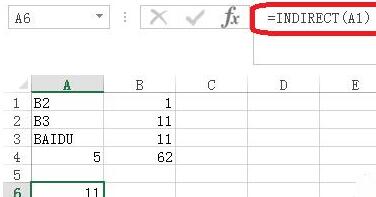
3. You can only reference the content of cell A3 by entering the formula =INDIRECT("A3").
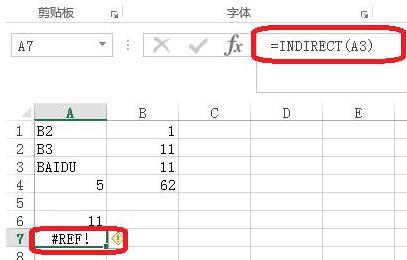
The above is the detailed content of Instructions for using the indirect function in Excel. For more information, please follow other related articles on the PHP Chinese website!




