
How to use Guizhou Tong card to take public transportation? It is convenient and time-saving to take a bus in Guiyang by swiping your card, making traveling more convenient. PHP editor Youzi will give you a detailed introduction to how to apply for, recharge, and use the Guiyang bus card to help you easily travel around Guiyang city.

The first step is to go to the application market to download and install the "Guizhou Tong" software .

# After clicking to install, if the following interface appears, click "Yes" and then click "Portrait Icon" to register and log in. Just fill in the registration requirements.
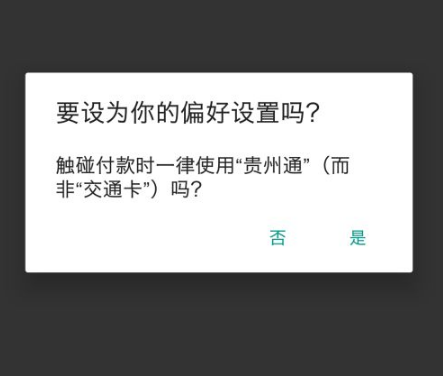
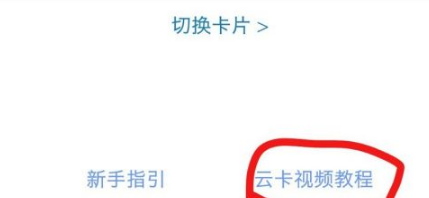

Step 3: Log in after registration, click "Home" on the lower left Click "Bus Cloud Card" and your electronic card will be displayed.


The fourth step is to click "Online Recharge" to choose the amount. However, a technical service fee of one yuan will be charged. Select it. After confirming the amount, click "Recharge Now".


Step 5: After we have recharged, a QR code payment will appear on the bus cloud card interface. Click it and it will A QR code comes out. When we take the bus, we use this QR code to scan it against the scanner. If the mobile phone supports NFC function, we can also put the NFC sensing area close to the card reader. If you still don't understand, you can click "Yunka Video Tutorial" on the lower right.
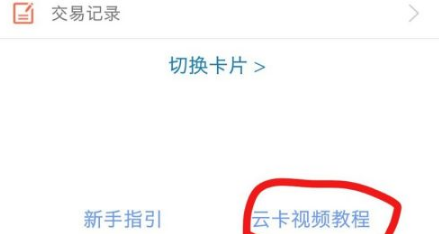


The above is the detailed content of How to swipe Guizhou Tong bus card. For more information, please follow other related articles on the PHP Chinese website!




