
Press the Caps Lock key for computer pinyin capitalization. This key is located in the upper left corner of the keyboard and is labeled Caps Lock. Press this key to turn on Caps Lock, and all letters entered will be in uppercase; press this key again to turn off Caps Lock.
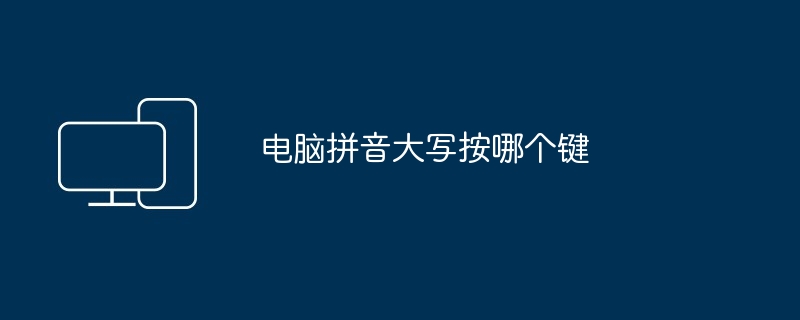
Which key do you press to capitalize computer Pinyin?
In the computer Pinyin input method, the caps key is usually located in the upper left corner of the keyboard, marked Caps Lock or Caps Lock .
How to use the Caps key:
Note:
Example:
The above is the detailed content of Which key to press to capitalize computer Pinyin?. For more information, please follow other related articles on the PHP Chinese website!




