
How to use the sum formula in Excel: Syntax: =SUM(range) Usage: Select the cell where the summation result is placed. Enter the formula, press "=SUM(" and select the cell range. Press Enter.
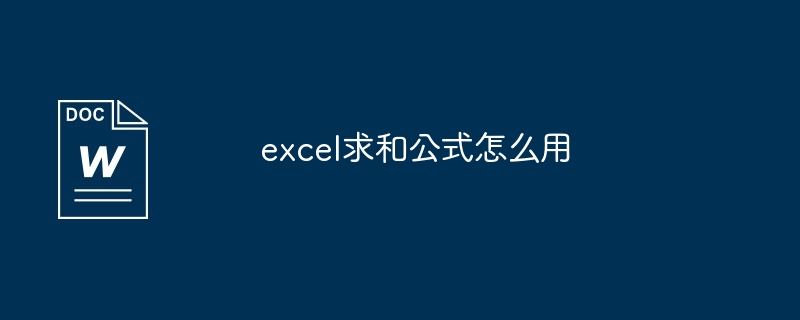
How to use Excel summation formula
The sum formula in Excel is used to calculate the sum of values in a group of cells. The syntax is:
<code>=SUM(range)</code>
where:
Usage:
Example:
To calculate the sum of cells in A1:A5, follow these steps:
=SUM(A1:A5)
B6 will display the values of cells in A1:A5 and.
Note:
The above is the detailed content of How to use excel summation formula. For more information, please follow other related articles on the PHP Chinese website!




