
Steps to search for keywords in Excel: Click the "Find and Select" button on the "Home" tab and select "Find". Enter the keywords you want to search for. Set other options such as case sensitivity, match entire cell contents, etc. Click the "Find Next" button. Use the "Find Next" or "Find Previous" buttons to navigate the results.
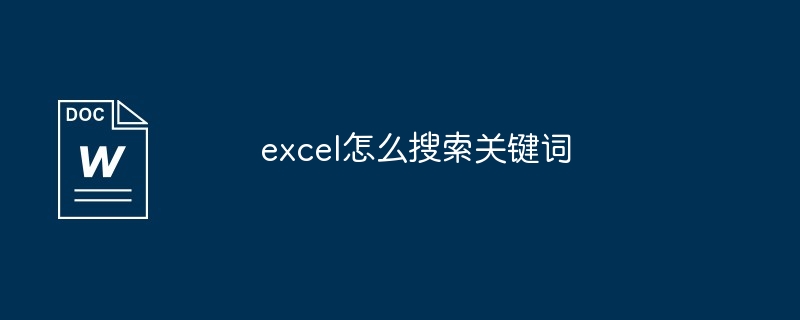
Excel is a powerful spreadsheet software that provides a variety of functions, including search and replacement text. Here are the steps on how to search for keywords in Excel:
Options:Click the "Options" button to set other options, For example:
By following these steps, you can easily search for keywords in your Excel worksheet.
The above is the detailed content of How to search keywords in excel. For more information, please follow other related articles on the PHP Chinese website!




