
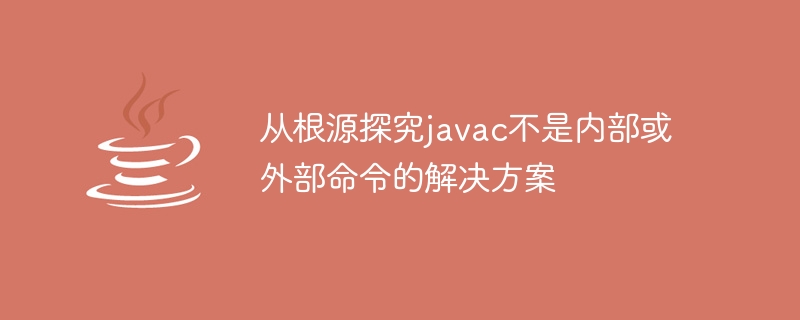
Solution for javac in Java is not an internal or external command
In the process of Java programming, we often use the command line window Execute the javac command to compile Java source code files. However, sometimes when executing the javac command, an error message "javac is not an internal or external command" will appear, which will cause us to be unable to compile Java programs normally. This article explores the root cause of this problem and provides a solution, along with specific code examples.
1. Root cause analysis
When we enter the javac command in the command line window, the system will find the location of the javac command based on the PATH configuration in the environment variable. path. If the system cannot find the javac command in the path configured in PATH, an error message "javac is not an internal or external command" will be prompted.
2. Solution
To solve the "javac is not an internal or external command" issue, we need to follow the steps below:
Step 1: Confirm whether the Java development environment is correctly installed
First, you need to confirm whether the Java development environment (JDK) has been correctly installed on the computer. You can enter the following command in the command line window to check the Java version:
java -version
If the Java version information is successfully output, it means that the Java development environment has been installed correctly.
Step 2: Configure environment variables
If you confirm that the Java development environment has been installed correctly, but the error message "javac is not an internal or external command" still appears, then you need to Configure environment variables. The specific steps are as follows:
Step 3: Test compilation
After completing the environment variable configuration, you can try to enter the javac command on the command line to compile the Java source code file. For example, assuming we have a HelloWorld.java file, we can compile it using the following command:
javac HelloWorld.java
If it compiles successfully and generates the HelloWorld.class file, it means the problem is solved.
3. Specific code example
The following is a simple Java program example to verify that we have solved the problem of "javac is not an internal or external command":
public class HelloWorld {
public static void main(String[] args) {
System.out.println("Hello, World!");
}
}Save the above code in a file named HelloWorld.java, and then use the javac command to compile. If everything is configured correctly, you should be able to successfully compile and generate the HelloWorld.class file.
Through the above steps and code examples, we can solve the problem of "javac is not an internal or external command" and compile the Java program smoothly. Hope this article helps you!
The above is the detailed content of Explore the root solution of javac is not an internal or external command. For more information, please follow other related articles on the PHP Chinese website!
 javac is not recognized as an internal or external command or an operable program. How to solve the problem?
javac is not recognized as an internal or external command or an operable program. How to solve the problem?
 The difference between Javac and Java
The difference between Javac and Java
 Solution to java success and javac failure
Solution to java success and javac failure
 Why is there no sound in Tencent meetings?
Why is there no sound in Tencent meetings?
 What protocol is udp?
What protocol is udp?
 How to check the ftp server address
How to check the ftp server address
 What is pr
What is pr
 How do mysql and redis ensure double-write consistency?
How do mysql and redis ensure double-write consistency?




