
php editor Zimo introduces you to the method of hiding photos on Apple mobile phones. You can hide photos through the Photos app in Settings, or use a third-party app to hide them. In addition, you can also create a "hidden" album in the photo album and move the photos that need to be hidden to this album. If you want to know more about how to hide photos on iPhone, please continue reading our article!
1. First, enter the mobile desktop and click to open [Photos].

2. After entering the following interface, click [Select] in the upper right corner.

3. Check the photos you want to hide and click the share icon in the lower left corner.
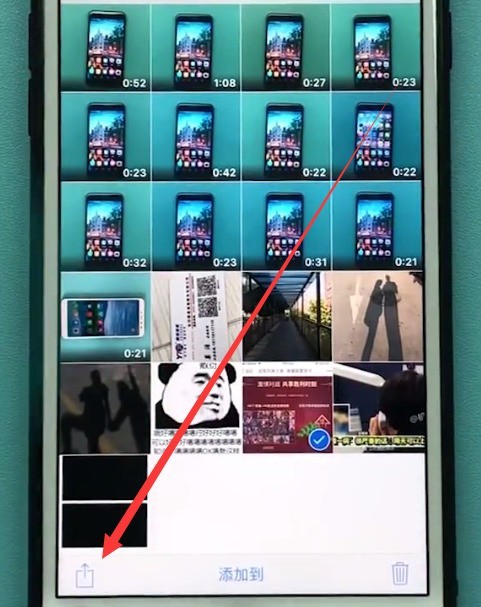
4. Swipe back among the options at the bottom of the screen, find and click [Hide].

5. Finally, click [Hide Photos] to hide our private photos.
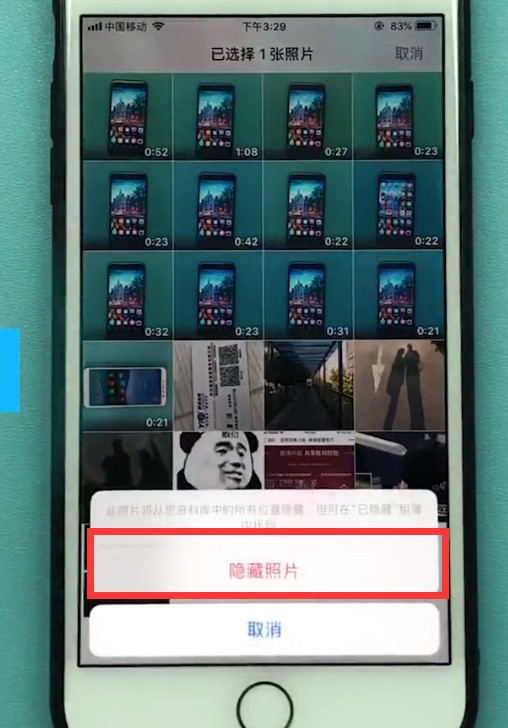
The above is the detailed content of An introduction to how to hide photos on Apple phones. For more information, please follow other related articles on the PHP Chinese website!




