
1. First, click DingTalk on the mobile phone desktop.

2. Then click My in the lower right corner of the screen.
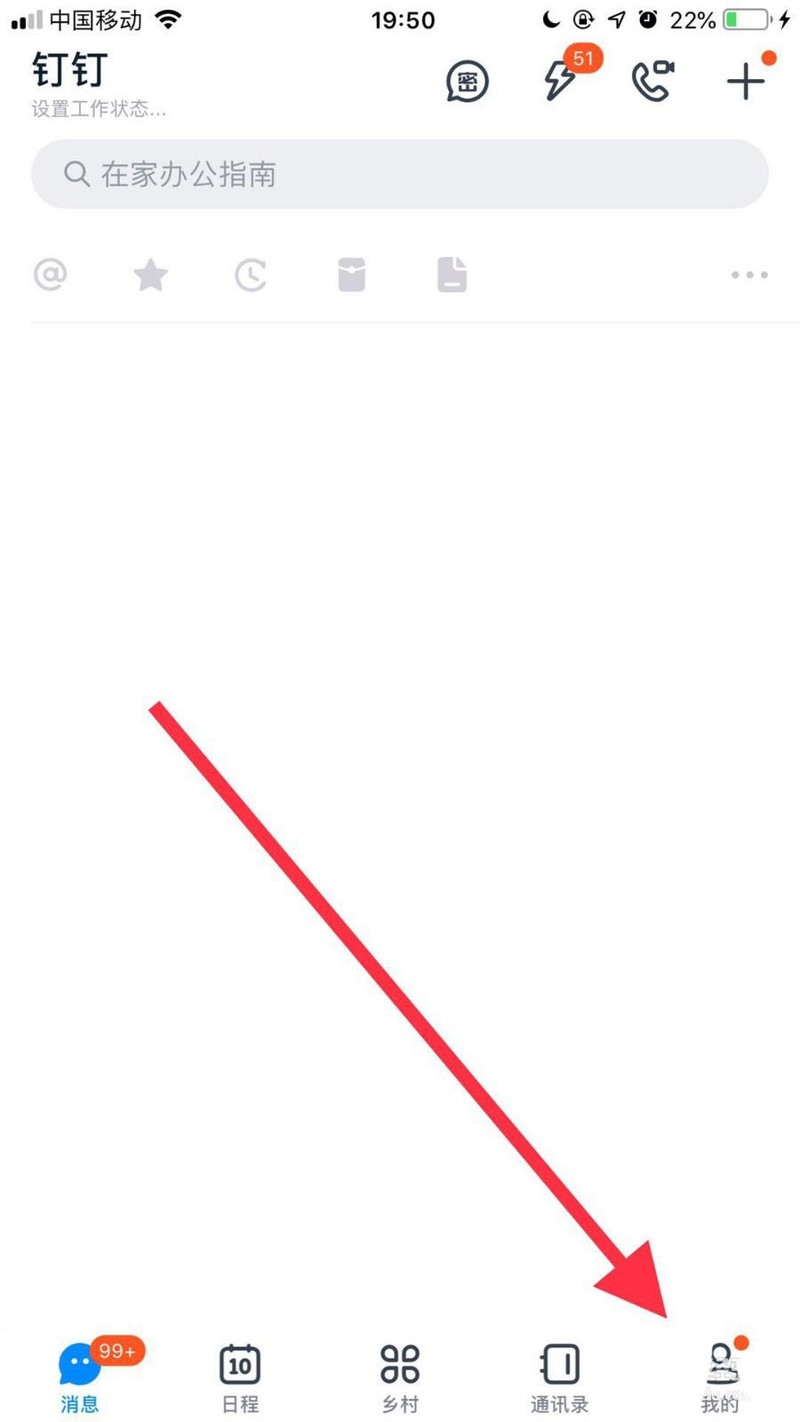
3. Then click Settings.
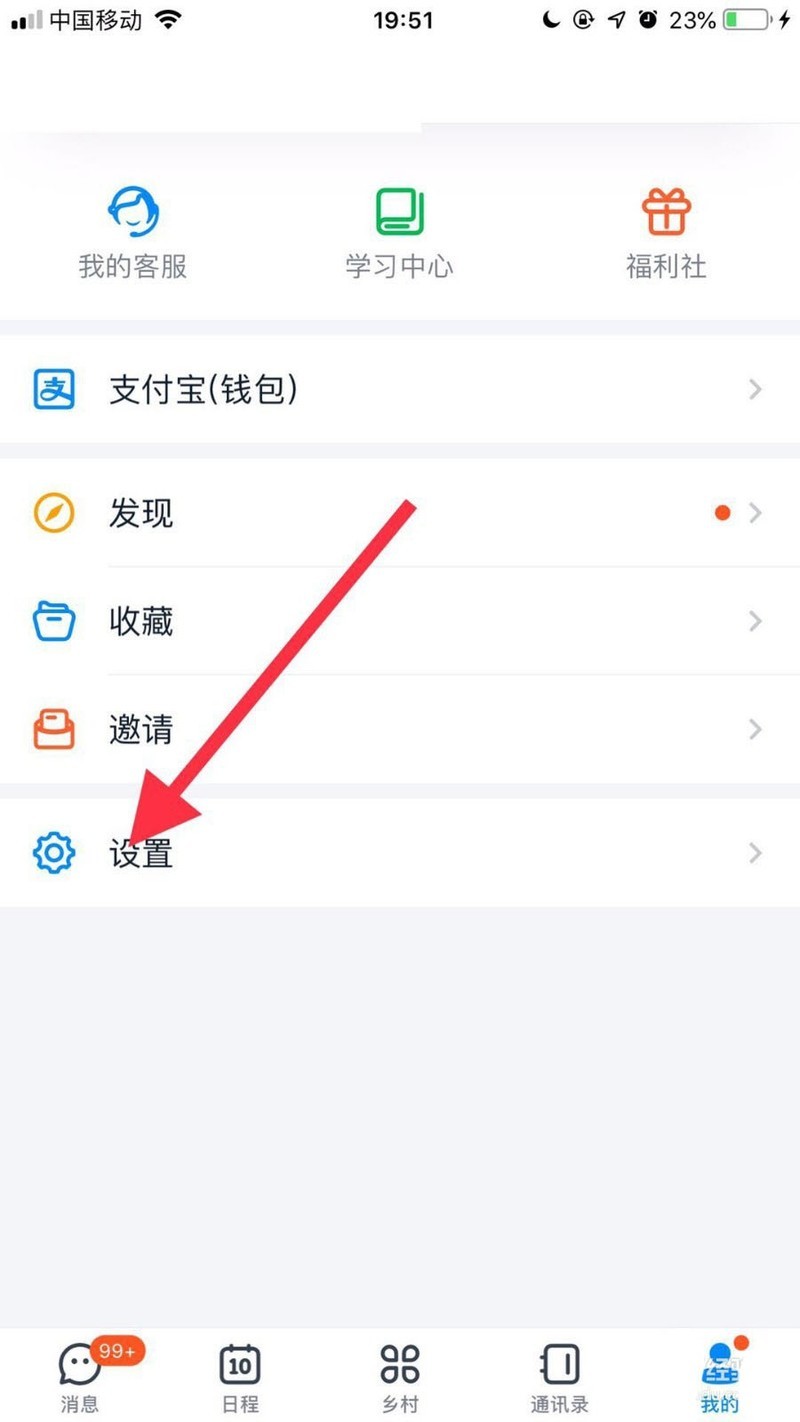
4. Then click General.

5. Then click Calendar Settings.

6. Finally, click to turn on the reminder switch.
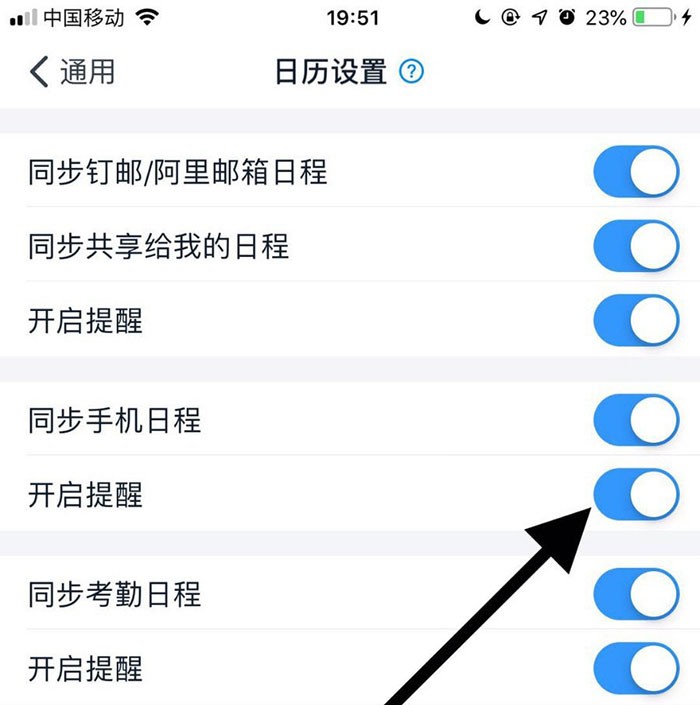
The above is the detailed content of How to set calendar reminders on DingTalk_Tutorial on setting calendar reminders on DingTalk. For more information, please follow other related articles on the PHP Chinese website!




