
According to news from this site on March 28, Google has recently made a major update to its account login page. It is now possible to use Windows Hello as the authentication method when users log in to their Google account. With pass keys, users are no longer limited to using passwords and 2FA codes to log in to their Google accounts.
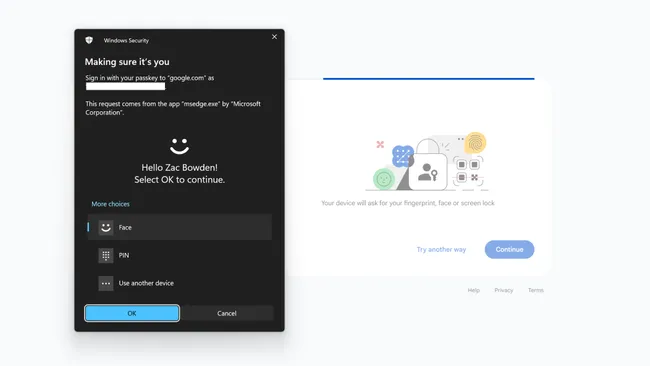
Google describes pass keys as follows: “Pass keys are a simple and secure alternative to passwords. With keys, Users can then use fingerprints, face scans or set up screen locks (such as PINs) to log in to Google accounts."
Currently, most people use common phrases or item information related to them as passwords, and the The passwords for various services are not fixed, which makes classic passwords the most insecure of all login methods.
After using the pass key, users will no longer need to use the classic password to log in to their Google account. If the user is using a Windows computer with a face or fingerprint sensor, Google will prompt the user to log in using Windows Hello. Without such a sensor, Google would require the traditional password .
In addition, Google has made it clear that any biometric data will be stored locally on the device where the user sets the key and will never be sent to Google. Signing in to your Google account using Windows Hello requires a computer running Windows 10 or 11 with Edge or Chrome 109 browsers.
This site noticed that the pass key is also applicable to Apple macOS computers and iPhones equipped with iCloud Keychain.
The above is the detailed content of Google services now support login using Windows Hello face and fingerprint unlock. For more information, please follow other related articles on the PHP Chinese website!




