
PHP editor Zimo will introduce to you the detailed steps of a method called "One-click activation of personal wifi". This app allows you to quickly turn your phone into an independent WiFi hotspot, allowing you to share your network connection with other devices at any time. Through this application, you can easily achieve network sharing in different scenarios, improving the convenience of life and work. Next, we will explain in detail how to use this feature so that you can easily enjoy a convenient network sharing experience.
1. First, open the [Settings] on the OnePlus 6 desktop.

2. Click to enter [More].
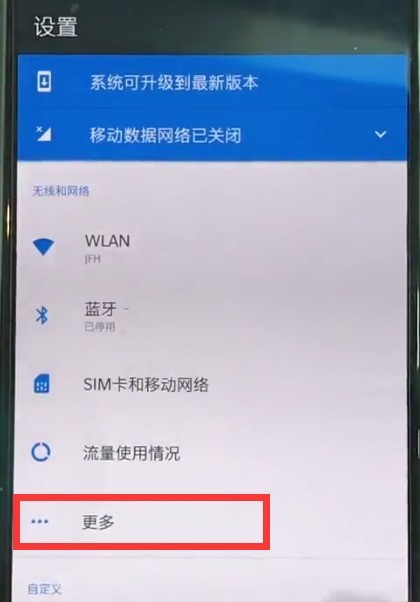
3. Click on [Network Sharing and Portable Hotspot] under the More menu.
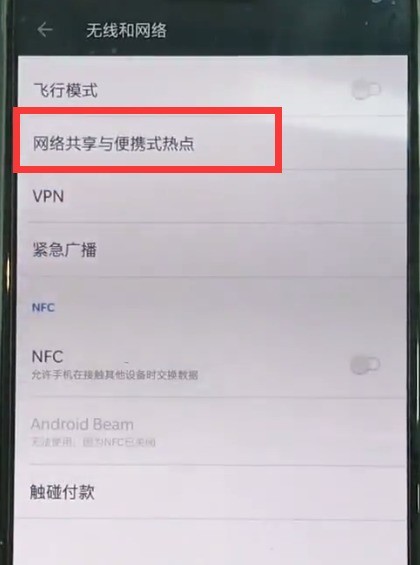
4. Turn on the [Portable WLAN Hotspot] switch to turn on the personal hotspot.
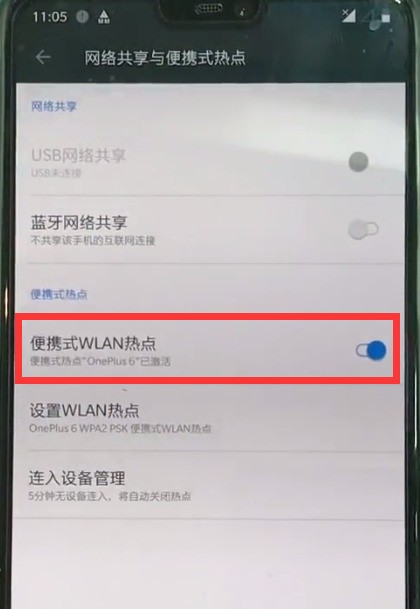
The above is the detailed content of Detailed steps to enable personal wifi on OnePlus 6. For more information, please follow other related articles on the PHP Chinese website!
 Introduction to SSL detection tools
Introduction to SSL detection tools
 dynamic photo album
dynamic photo album
 linux view network card
linux view network card
 The meaning of European and American website construction
The meaning of European and American website construction
 Which one is easier, thinkphp or laravel?
Which one is easier, thinkphp or laravel?
 How to use DataReader
How to use DataReader
 How to solve the problem that localhost cannot be opened
How to solve the problem that localhost cannot be opened
 What plug-ins are needed for vscode to run HTML?
What plug-ins are needed for vscode to run HTML?




