
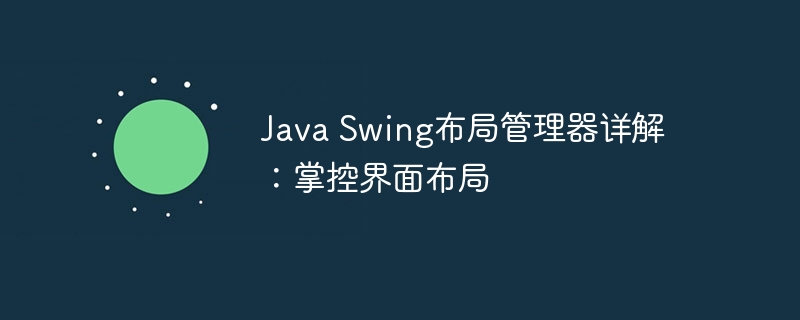
php Xiaobian Yuzai introduces to you in detail the Java Swing layout manager: controlling the interface layout. Java Swing provides a variety of layout managers to help developers design flexible and beautiful interfaces. The layout manager can automatically adjust the position and size of components so that the interface maintains a suitable layout in windows of different sizes. By understanding the characteristics and usage of different layout managers, developers can better control the presentation of the interface and improve the user experience.
FlowLayout is a simple layout manager that arranges components horizontally until it reaches the edge of the container, then wraps. The size of a component is determined by its preferred size.
BorderLayout
BorderLayout divides the container into five regions: north, south, west, east, and center. Components can be added to any zone, with the size determined by the zone's available space.
GridLayout
GridLayout Divides the container into a grid with the specified number of rows and columns. Components are of equal size and fill the grid cells.
GridBagLayout
GridBagLayout is an advanced layout manager that allows developers precise layout control over components. It uses a grid system to position and resize components.
BoxLayout
BoxLayout arranges components horizontally or vertically in a straight line. Components can have flexible sizes, or you can set minimum, maximum, and preferred sizes.
CardLayout
CardLayout organizes components into a set of cards, and only one card can be displayed at a time. The size of the component is determined by the size of the card.
SpringLayout
springLayout is a constraint-based layout manager that allows developers to specify layout by defining constraints between components. Constraints can include minimum, maximum, and preferred sizes, as well as spacing and alignment between components.
Choose the appropriate layout manager
Choosing the appropriate layout manager depends on the type and complexity of the interface you want to create. Here are some factors to consider:
By understanding the capabilities and limitations of different layout managers, developers can create beautiful and organized Java Swing user interfaces.
The above is the detailed content of Detailed explanation of Java Swing layout manager: controlling interface layout. For more information, please follow other related articles on the PHP Chinese website!




