
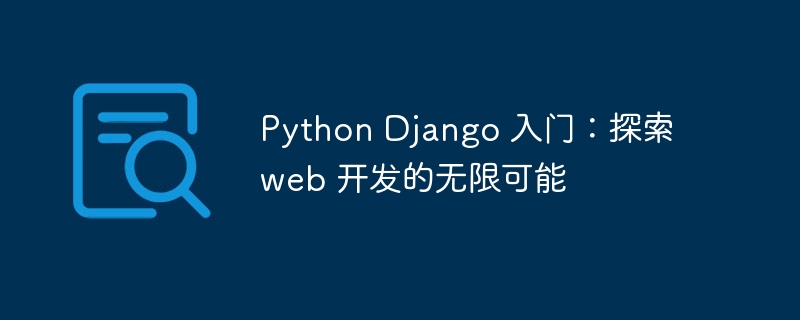
Understanding Django’s architecture
Django follows the Model-Template-View (MTV) architecture, which organizes application logic into three main components:
Set up Django development environment
Before you start building a DjanGo application, you need to configure the development environment. This involves installing the necessary software, such as python, Django, and an integrated development environment (IDE).
Create your first Django application
Using Django's command line interface (CLI), you can easily create new Django applications. This command will generate a directory structure containing the project and application files.
Define data model
Data model definitionDatabaseTable and its columns. Django provides a simple and concise syntax for defining models. For example, the following code defines a model named Book:
from django.db import models class Book(models.Model): title = models.CharField(max_length=255) author = models.CharField(max_length=100) isbn = models.CharField(max_length=13)
Handling requests in views
The view handles incoming Http requests and performs actions as needed. Django provides a built-in HttpRequest object for accessing request data, and a built-in HttpResponse object for generating responses. For example, the following view returns a list of all Book objects:
from django.shortcuts import render
def book_list(request):
books = Book.objects.all()
return render(request, "book_list.html", {"books": books})Use templates to render data
Template is used to render the data generated by the view. Django uses the Jinja2 template engine, which provides a powerful and easy-to-use syntax for rendering dynamic content. For example, the following template displays the list of books returned by the book_list view:
{% for book in books %}
<li>{{ book.title }} by {{ book.author }}</li>
{% endfor %}Deploying Django Application
Once the application is developed, it needs to be deployed to the WEB server for user access. Django offers a variety of deployment options, including using a web server such as Apache or Nginx.
In-depth Django
After mastering the basics of Django, beginners can delve into advanced topics such as:
With continued learning and practice, beginners can improve their Django skills and build more complex and robust web applications.
in conclusion
Python Django is a powerful web development framework that provides beginners with a platform to build dynamic, scalable and user-friendly web applications. Beginners can start their web development journey by understanding Django's architecture, setting up a development environment, defining data models, handling requests, using templates to render data, and deploying applications. Delving into advanced topics will enable them to further develop their skills and create more complex applications.
The above is the detailed content of Getting Started with Python Django: Explore the Endless Possibilities of Web Development. For more information, please follow other related articles on the PHP Chinese website!




