
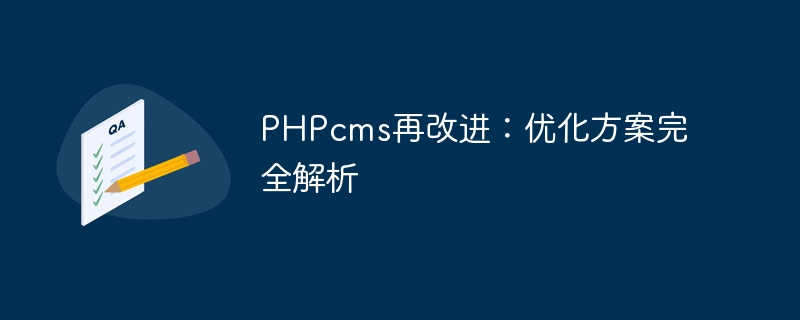
PHPcms Improved Again: Complete Analysis of Optimization Plan
With the development of the Internet, website content management systems (CMS) play an increasingly important role in website construction. Role. As a common CMS system, PHPcms' performance and efficiency optimization have always attracted much attention and discussion. This article will provide a detailed analysis on how to further optimize PHPcms and improve system performance and user experience, including specific code examples.
1. Optimize database query
Cache query results
Using query result caching can greatly reduce the burden on the database server and improve the system response speed. In PHPcms, you can use caching technologies such as Memcached to cache frequent query results. The sample code is as follows:
$key = 'cache_key';
$result = $cache->get($key);
if (!$result) {
$result = $db->query('SELECT * FROM table');
$cache->set($key, $result, 3600); // 缓存1小时
}Optimize SQL statements
Avoid using SELECT * and only select the fields you need ; Use indexes rationally; avoid using complex operations such as subqueries; try to avoid querying the database in a loop, etc. The sample code is as follows:
$sql = 'SELECT id, name FROM table WHERE id = :id'; $stmt = $db->prepare($sql); $stmt->execute(['id' => $id]); $result = $stmt->fetchAll();
2. Optimize page loading speed
Merge and compress CSS and JS files
Reduce the number of HTTP requests, Improve page loading speed. This can be achieved in PHPcms by merging and compressing CSS and JS files. The sample code is as follows:
$css = file_get_contents('style1.css') . file_get_contents('style2.css');
file_put_contents('combined.css', $css);
// 将combined.css引入页面Use CDN to accelerate
Host static resources (such as pictures, JS, CSS files) Go to CDN to reduce server load and increase page access speed. The sample code is as follows:
<script src="https://cdn.example.com/jquery.min.js"></script>
3. Optimize caching strategy
Static page
Cache static pages to the server to reduce dynamic generation Page time to improve access speed. This can be achieved using the caching mechanism of PHPcms. The sample code is as follows:
if (!$cache->has('static_page')) {
ob_start(); // 开启缓冲区
// 生成页面内容
$content = ob_get_contents();
$cache->set('static_page', $content);
ob_end_flush(); // 输出内容并关闭缓冲区
} else {
echo $cache->get('static_page');
}Browser cache
Use HTTP header information to control browser cache, reduce repeated requests, and improve access speed. The sample code is as follows:
header('Cache-Control: max-age=3600'); // 缓存1小时In summary, by optimizing database queries, page loading speed and caching strategies, the performance and user experience of the PHPcms system can be significantly improved. At the same time, the rational use of code examples and tools, such as Memcached, CDN, etc., can better implement optimization solutions and bring better results to website construction. I hope that the analysis in this article can help PHPcms developers further improve and optimize their website systems and provide users with a smoother and faster experience.
The above is the detailed content of PHPcms improved again: complete analysis of optimization plan. For more information, please follow other related articles on the PHP Chinese website!