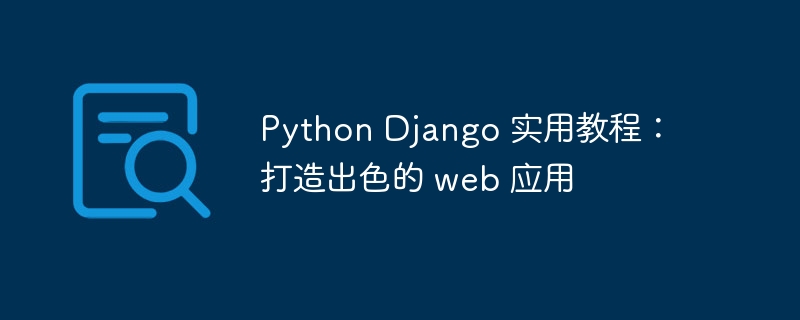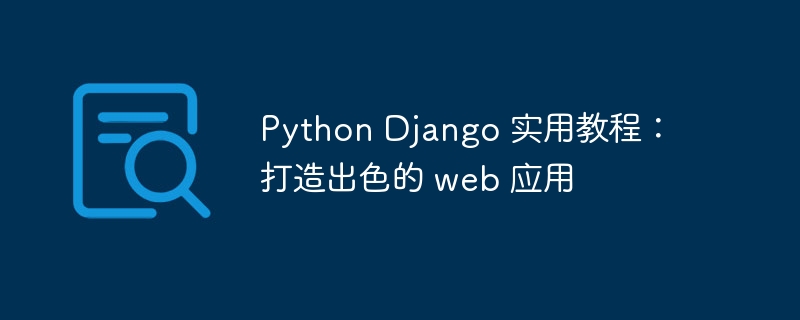
Django is a popular python WEB framework developed for Robust and maintainable web applications are provided with a comprehensive tooling. This tutorial will guide you through building great and functional web applications using DjanGo, covering every aspect from setting up your project to deployment.
Set up Django project:
-
Install Django: Use pip to install Django.
-
Create project: Use the django-admin command to create a Django project.
-
Create an application: Use the startapp command in the created project to create an application.
Django Model:
-
Define the model: The model describes the data structure and behavior in the database.
-
Model fields: Various field types are used to store different types of data.
-
Model methods: Custom methods are used to perform operations on the model.
Django View:
-
Create View: View handles incoming requests and generates responses.
-
View function: Function view is the basic view implementation.
-
Class view: Class view provides more advanced functions.
Django URL configuration:
-
URLconf: URLconf maps URL patterns to views.
-
URL Pattern: URL pattern specifies a specific URL path and associated view.
-
Named URLs: Named URLs can be used to easily reference URLs within your application.
HTML Template:
-
Using Jinja2: Django uses the Jinja2 template engine.
-
Rendering template: The view renders the template and generates the html response.
-
Template variables: Template variables are used to access data and dynamically generate HTML.
Database migration:
-
Model migration: Django provides a migration system to manage databaseschema changes.
-
Create a migration: Use the makemigrations command to create a migration.
-
Apply migration: Use the migrate command to apply migration to the database.
User Authentication:
-
Django Auth: Django includes an authentication framework.
-
Create user model: Custom user model is used to extend Django Auth.
-
View Protection: Decorators are used to protect views from unauthorized access.
Deploy Django application:
-
Production settings: Configure project settings for the production environment.
-
Web Server: Select a Web server (such as Apache or Nginx) to host the Django application.
-
WSGI scripts: WSGI scripts connect Django applications to web servers.
Other practical tips:
-
Form processing: Django provides tools for processing HTML forms.
-
Caching: Caching helps improve application performance.
-
REST API: Build a REST api to communicate with external clients.
Conclusion:
By following this tutorial, you will master Django's core concepts and practices and be able to create robust and maintainable web applications. Django's powerful features and community support make it an ideal framework for developing great web applications.
The above is the detailed content of Python Django Practical Tutorial: Build Great Web Applications. For more information, please follow other related articles on the PHP Chinese website!