
php editor Xigua introduced the simple method to install the Google Store on Oppo mobile phones: 1. Download the Google Service Framework installation package; 2. Install and log in to your Google account; 3. Download and install the Google Store APK; 4. Open the Google Store and log in Account is enough. In this way, you can conveniently use Google Store to download the apps you need on your Oppo phone.
1. First click on the software store
2. Enter Google Store in the search bar and click search.
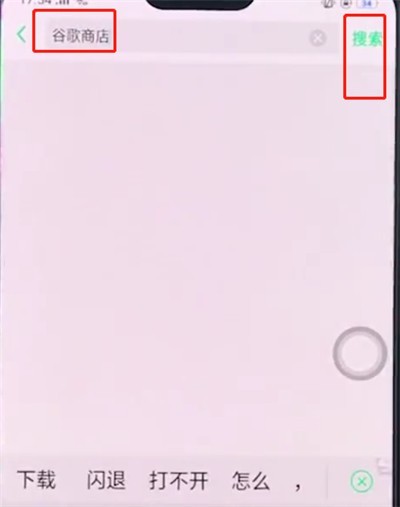
3. Click to install.

The above is the detailed content of Simple method to install Google Store in Oppo phone. For more information, please follow other related articles on the PHP Chinese website!
 How to unlock oppo phone if I forgot password
How to unlock oppo phone if I forgot password
 How to check jvm memory usage
How to check jvm memory usage
 python programming computer configuration requirements
python programming computer configuration requirements
 How to make charts and data analysis charts in PPT
How to make charts and data analysis charts in PPT
 What are the characteristics of LAN
What are the characteristics of LAN
 Win10 My Computer Icon Retrieval Tutorial
Win10 My Computer Icon Retrieval Tutorial
 hiberfil file introduction
hiberfil file introduction
 How to restore mysql database
How to restore mysql database




