
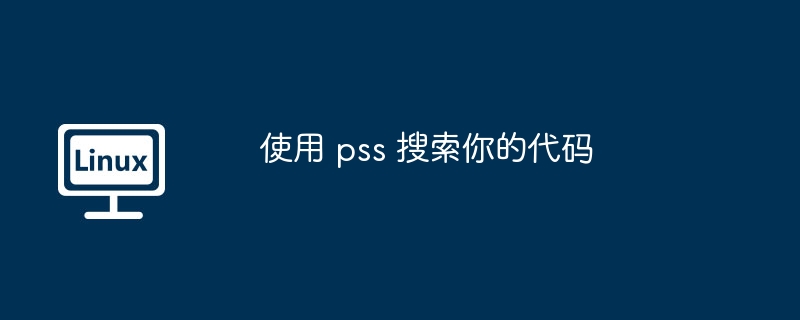
Searching the code base is something developers do every day. From fixing bugs to learning new code or seeing how to call an API, the ability to quickly navigate your code base is a big help. Fortunately, we have specialized tools for searching code. pss[1]is one of these tools, let's take a look at how to install and use it.
pssis a command line tool that helps you search in source code files.pssSearch recursively in the directory tree. It can automatically determine which files need to be searched and which files do not need to be searched based on the file name and suffix, and will automatically skip those directories that you do not want to search (such as.svnand.git), and can also render the output in color to make it easier for people to read, and many other functions.
Use the following command to installpsson Fedora:
$ dnf install pss
After installation, you can callpssin the terminal:
$ pss
Callingpsswithout parameters or with the-hflag will output detailed instructions.
Now that you havepssinstalled, let’s look at some examples.
$ pss foo
This command simply searches forfoo. You can also restrictpssso that it only searches forfooin python files:
$ pss foo --py
You can also search in non-python filesbar:
$ pss bar --nopy
Furthermore,psssupports most common source code file types. To get a complete list of support, execute:
$ pss --help-types
You can also specify to ignore certain directories and not search. By default,psswill ignore directories like.git,__pycache__,.metadata, etc.
$ pss foo --py --ignore-dir=dist
In addition,psscan also display the context of search results.
$ pss -A 5 foo
The next 5 lines of the matching result will be displayed.
$ pss -B 5 foo
The first 5 lines of the matching result will be displayed.
$ pss -C 5 foo
The 5 lines before and after the matching result will be displayed.
If you want to know how to usepssfor regular expression search and its other options, you can see more examples here[2].
The above is the detailed content of Search your code using pss. For more information, please follow other related articles on the PHP Chinese website!




