
Important: Please note that the purpose of this article is only to tell you how to create a new partition, and does not include partition expansion or other options.
I use the fdisk tool to complete these configurations.
I have added a 20GB hard drive and mounted it to the /data partition.
fdisk is a command line tool used to display and manage hard drives and partitions on Linux systems.
# fdisk -l
This command will list the current partition and configuration.
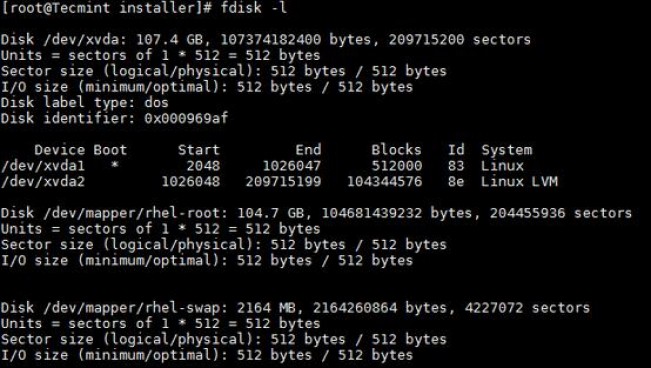
View Linux partition details
After adding a 20GB hard disk, the output of fdisk -l is as follows.
# fdisk -l
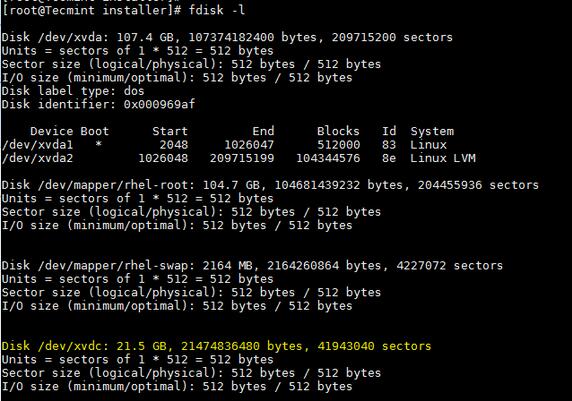
View new partition details
The newly added disk is displayed as /dev/xvdc. If we were adding a physical disk, it would look like /dev/sda based on the disk type. Here I am using a virtual disk.
To partition on a specific hard drive, such as /dev/xvdc.
# fdisk /dev/xvdc
Since we want to create a partition here, use the n option.
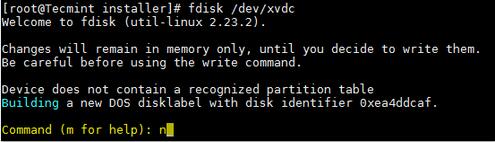
Create a new partition on Linux
Create a primary partition or extended partition. By default we can have up to 4 primary partitions.
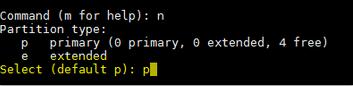
Create primary partition
Enter the partition number as required. It is recommended to use the default value of 1.
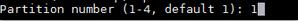
Assign partition number
Enter the size of the first sector. If it is a new disk, usually choose the default value. If you are creating a second partition on the same disk, we need to add 1 to the last sector of the previous partition.
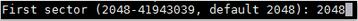
Allocate sectors to partition
Enter the value of the last sector or partition size. It is generally recommended to enter the size of the partition. Always add prefix to prevent value out of range errors.
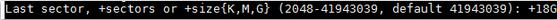
Allocate partition size
Save changes and exit.
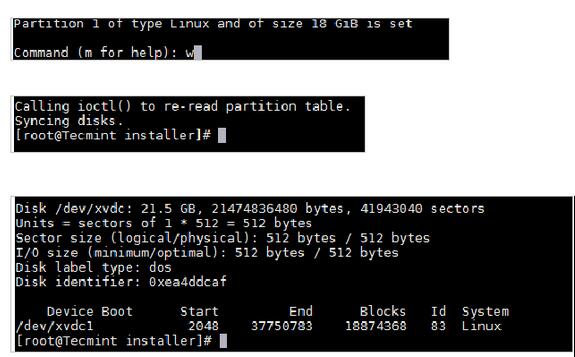
Save partition changes
Now use the mkfs command to format the disk.
# mkfs.ext4 /dev/xvdc1
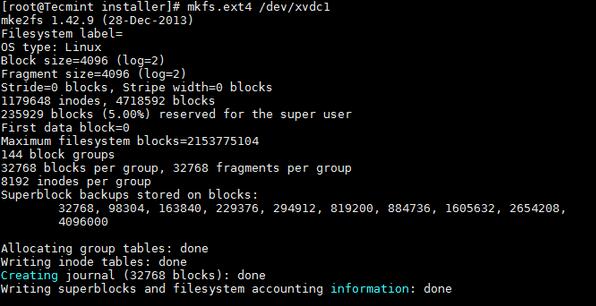
Format new partition
After formatting is completed, follow the following command to mount the partition.
# mount /dev/xvdc1 /data
Add entries in the /etc/fstab file to automatically mount on permanent boot.
/dev/xvdc1 /data ext4 defaults 0 0
Now you know how to use the fdisk command to create a partition on a new disk and mount it.
We need to be extra careful when dealing with partitions, especially when editing configured disks. Please share your feedback and suggestions.
My work includes IBM-AIX, Solaris, HP-UX multiple platforms and storage technologies ONTAP and OneFS, and I have experience with Oracle database.
The above is the detailed content of How to add a new disk on Linux system. For more information, please follow other related articles on the PHP Chinese website!




