
php Xiaobian Yuzai will introduce to you the operation process of setting the top title row of the WPS 2019 table. After opening the WPS table, first select the table area to be set, then click the "Data" option in the menu bar, then select the "Freeze Panes" function, and click "Upper Row" to set the top title row. After this setting, the top title row will always be displayed at the top of the table, making it easier to view and edit data and improve work efficiency.
1. Open wps2019, create a new blank document, select the [Insert] button on the menu bar, and then click [Table] to insert an 8*4 table (as shown below).

2. Enter some text in the first row of the table and set the font and font size.
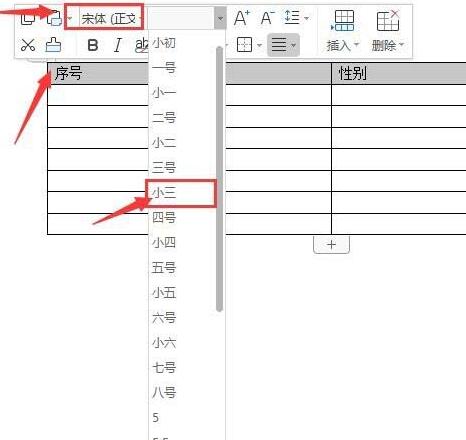
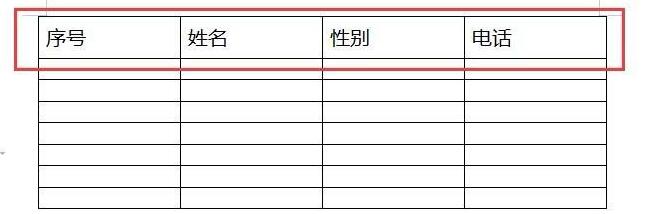
#3. Then enter the table content and process the table beautifully. At this time, the table displays the content of 2 pages. The first page has a title, and the second page has a title. The page displays the data directly.
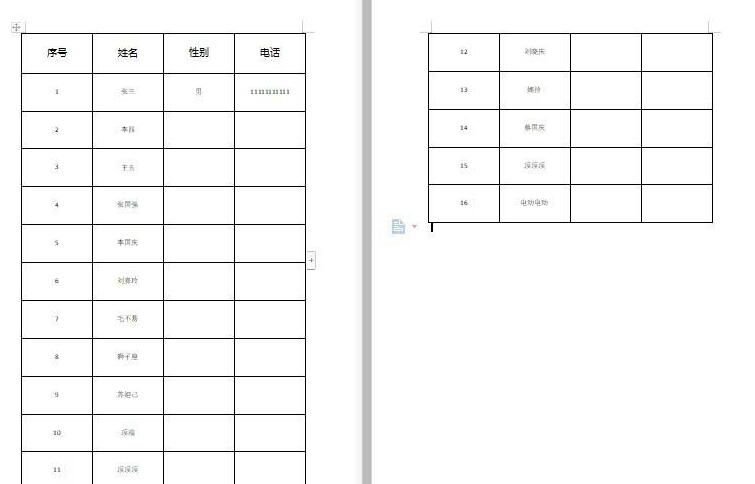
4. First, select the first row of the first page, right-click, and select [Table Properties] from the pop-up options (as shown below).
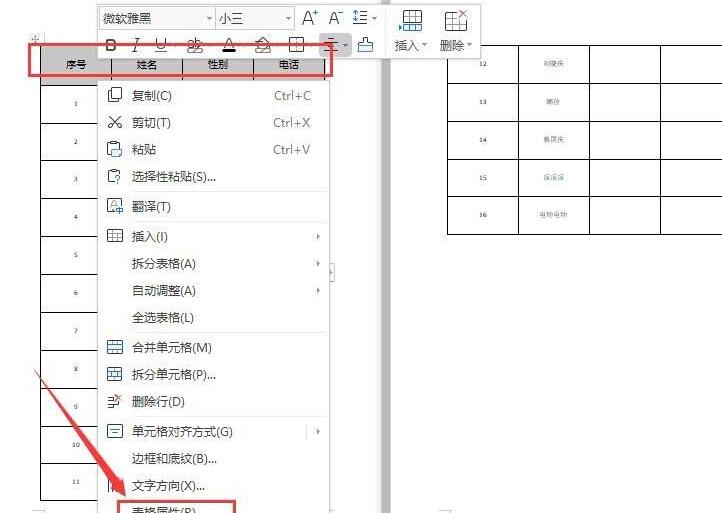
5. In the pop-up dialog box, select [Row], then check the option [Repeat as a title at the top of each page], and click [OK].
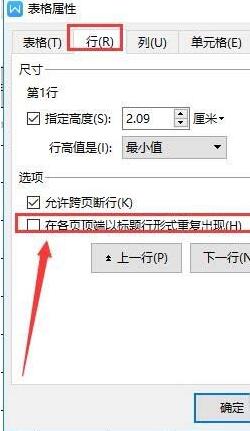
6. At this time, the title is displayed on the second page of the document.
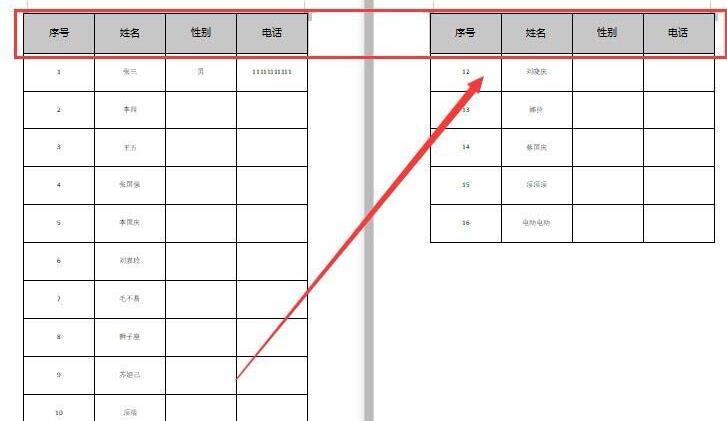
2. Set the top title in the table
1. Create a new blank table and enter some content.

2. Click the [Print Preview] icon in the upper left corner of the menu bar to preview first. The second page will be displayed directly as data without displaying the title bar.
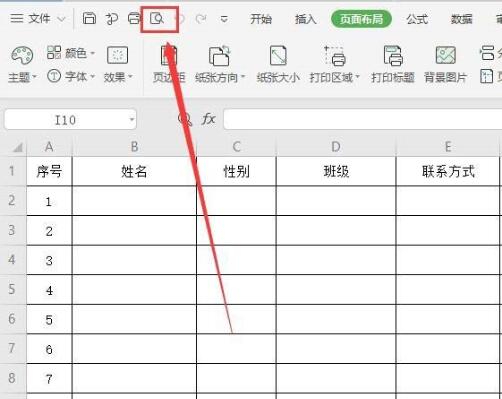
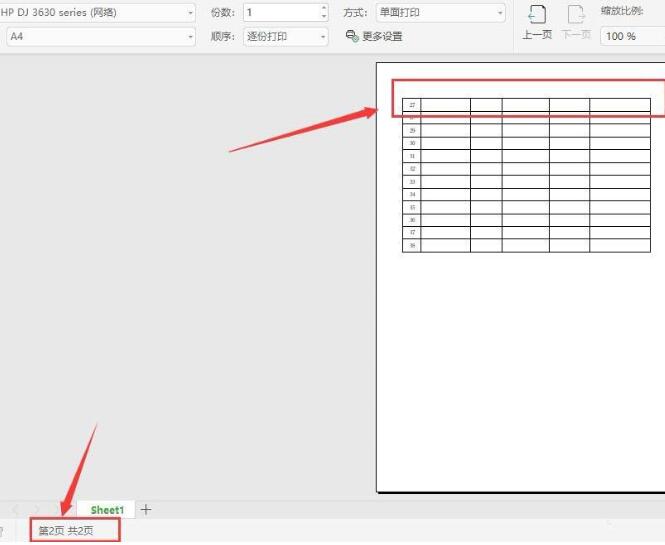
3. First close the preview interface, return to the form, click [Page Layout] on the menu bar, and select [Print Title] (as shown below).
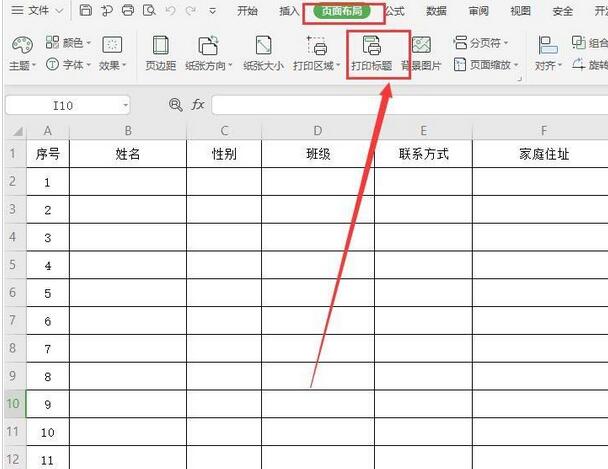
4. In the pop-up dialog box, select [Worksheet], then select Print Title, the icon on the right side of the top title row.

5. Enter [$1:$1] in the input box, and then click the icon on the right.
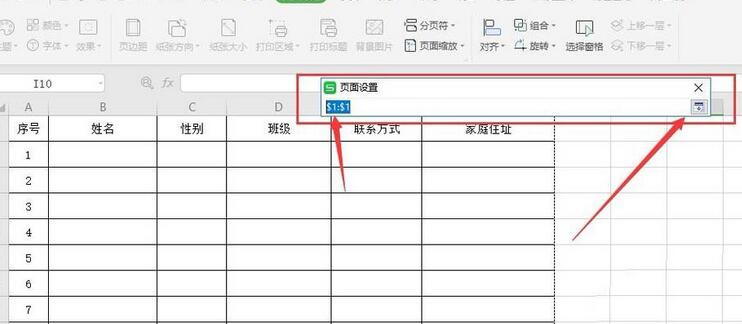
6. Return to the page setup dialog box, click the OK button
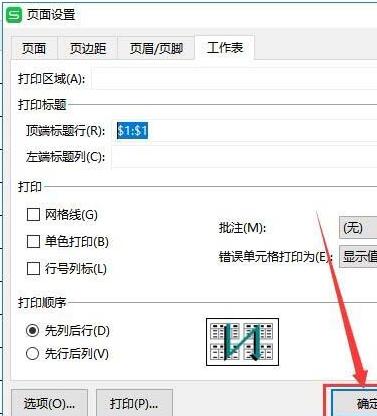
7. Continue to click the [Print Preview] icon, now the second page The title will be displayed.
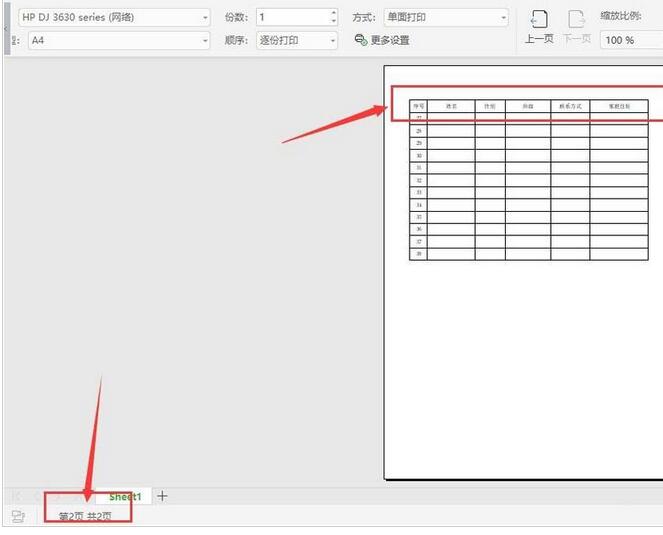
The above is the detailed content of The operation process of setting the top title row of wps2019 table. For more information, please follow other related articles on the PHP Chinese website!




