
php editor Youzi unlocks the method of inserting trusted site points into Firefox browser, which can be completed in simple steps, helping you better manage trusted sites in the browser and improve browser security and functionality.
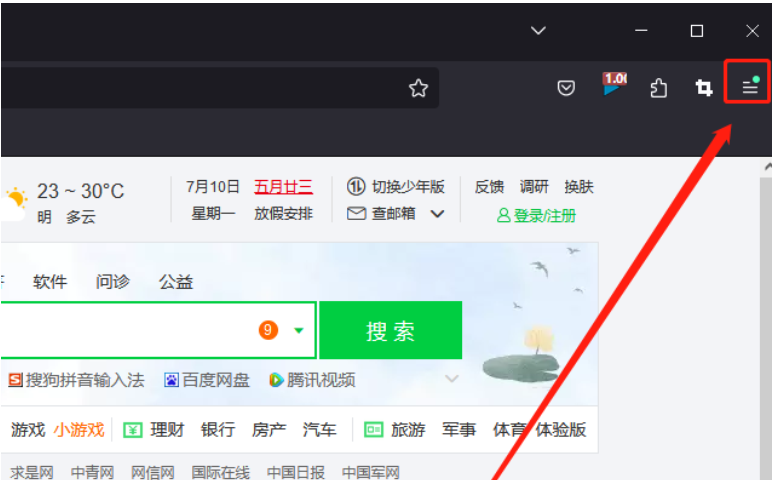
2. In the drop-down tab that pops up, the user selects the setting option and enters the setting window.
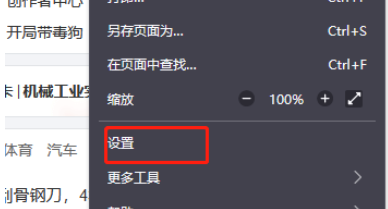
3. In the opened settings window, the user needs to switch the tab on the left to the Privacy and Security tab

4. Then you will see the related function options displayed on the right side of the page. The user directly clicks the exception button of the block pop-up window option in the permissions section.

5. In the pop-up website window with page special permissions, the user enters the URL in the website address box and presses the Allow and Save Changes buttons in sequence to set up website trust.
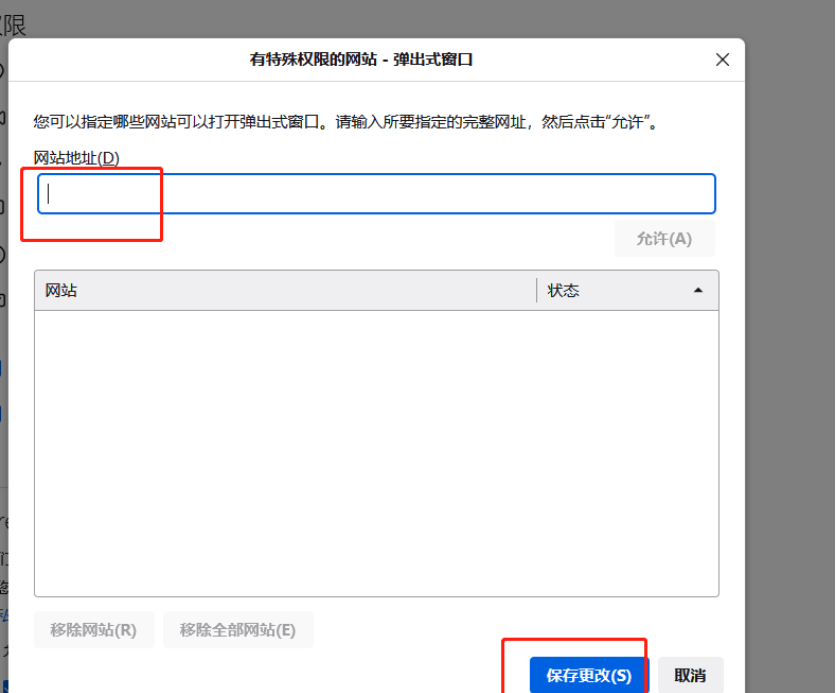
The above is the detailed content of How to add trusted sites in Firefox? -How to add trusted sites to Firefox. For more information, please follow other related articles on the PHP Chinese website!




