
Xigua, the editor of php, will introduce to you the operation method of WPS design cartoon table. In WPS software, designing a cartoon table is a common operation. With simple steps and techniques, you can quickly complete the design of the table. This article will introduce you to every step of designing a table in detail, so that you can easily master the operation essentials.
1. Create a new wps document, click [Insert] [Shape] [Double Waveform].
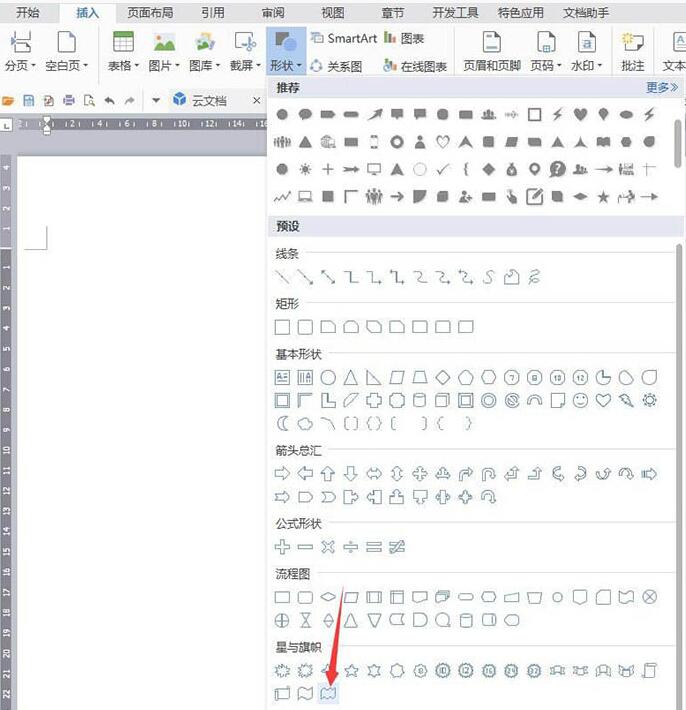
2. Draw the graphics, [Fill] golden, [Outline] brown.
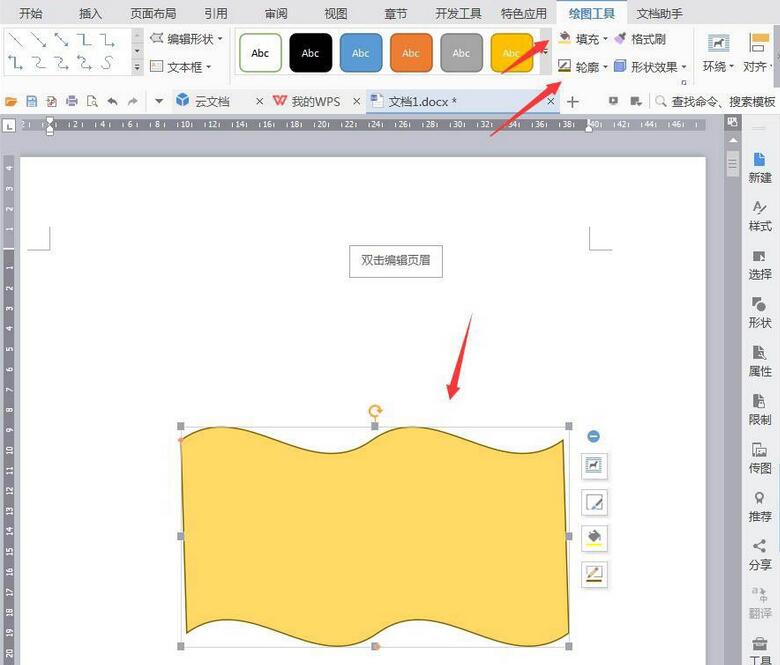
3. Click [Insert] [Shape] [Ellipse].
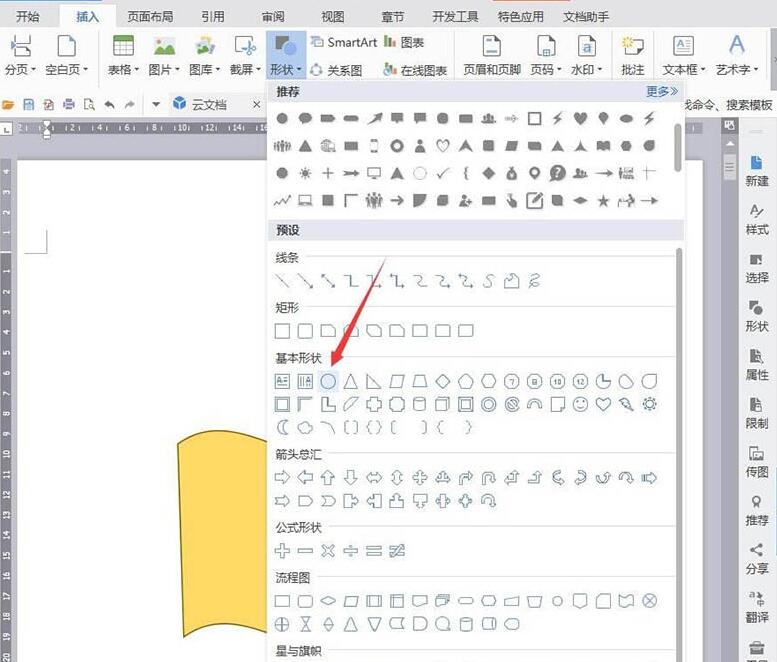
4. Draw it as a table, [Fill] golden yellow, [Outline] brown.
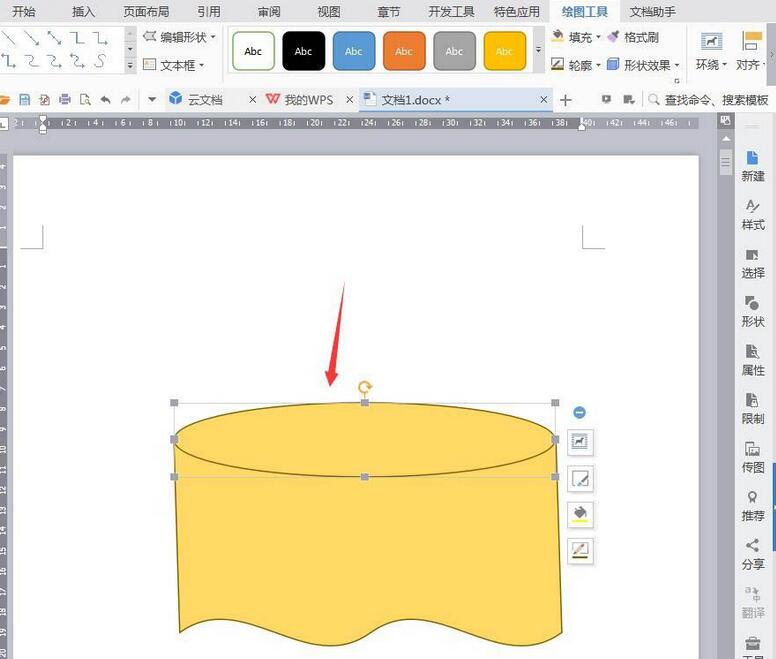
5. Click [Insert] [Shape] [Rectangle].
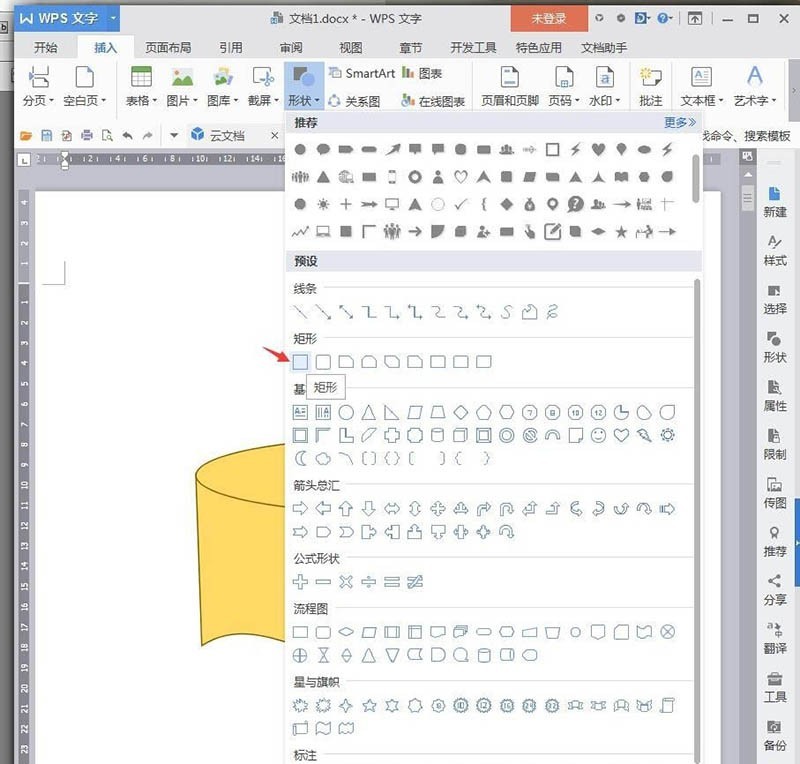
6. Use the rectangle as the table leg, adjust the outline through [Edit Vertices], [Fill] gray, [Outline] brown.
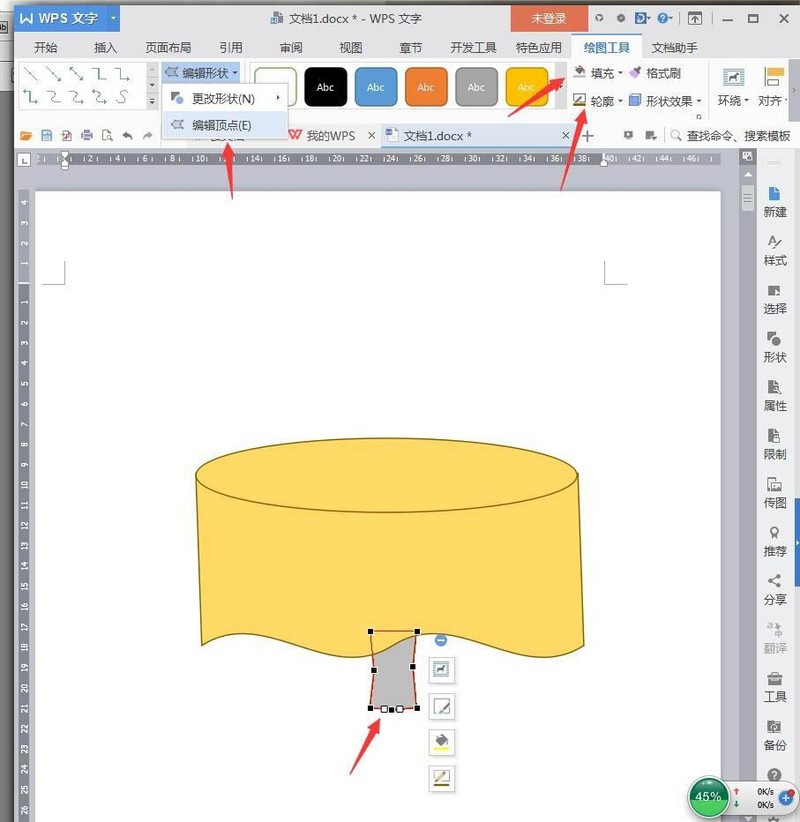
7. Click [Insert] [Shape] [Column].
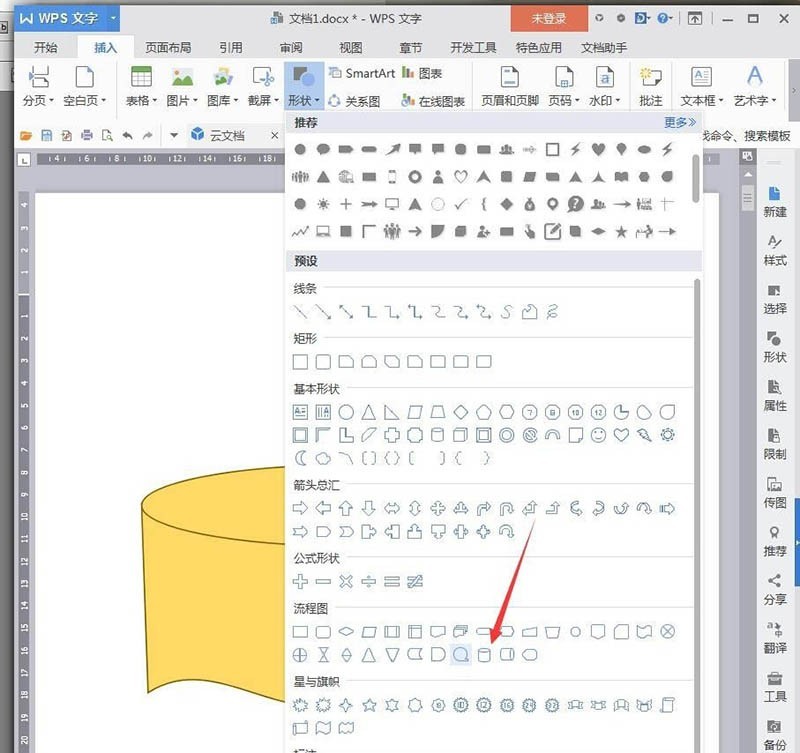
8. Draw the bottom, use curves to draw textures, and save the screenshot as a picture after completion.
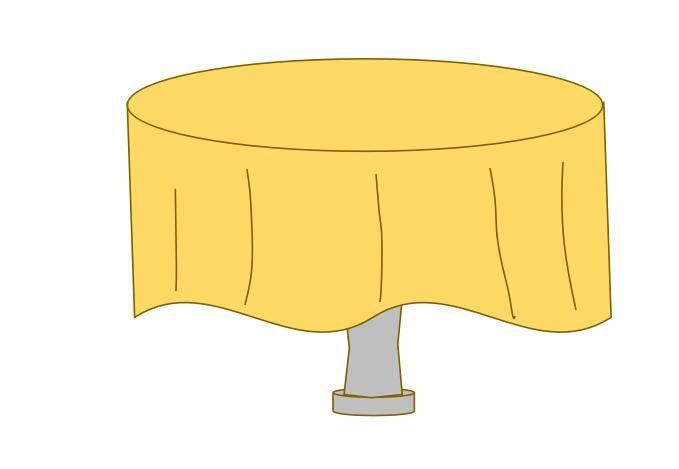
The above is the detailed content of How to operate a cartoon table in wps. For more information, please follow other related articles on the PHP Chinese website!
 How to make the background transparent in ps
How to make the background transparent in ps
 Webstorm startup project method
Webstorm startup project method
 How to use the choose function
How to use the choose function
 Can data between Hongmeng system and Android system be interoperable?
Can data between Hongmeng system and Android system be interoperable?
 okx trading platform official website entrance
okx trading platform official website entrance
 What file is .exe
What file is .exe
 The difference between scratch and python
The difference between scratch and python
 serverguide installation tutorial
serverguide installation tutorial




