
Steps to replace dot matrix printer ink cartridges: Turn off and unplug the power cord. Open the printer cover to expose the ink cartridges. Press the cartridge release lever to remove the old cartridge. Insert the new ink cartridge, orienting it correctly into the printer. Close the printer housing and secure it. Plug in the power cord and turn on the printer. Align as needed.
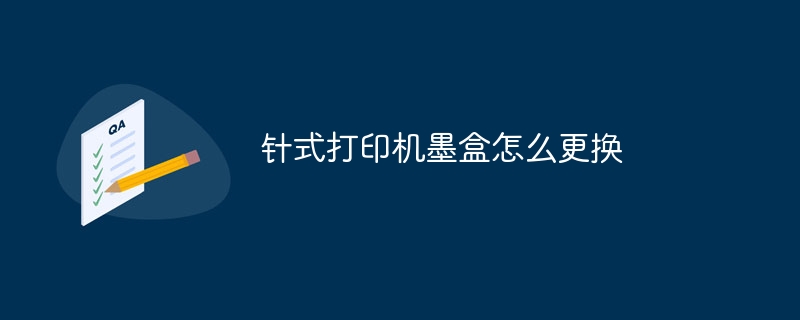
Dot matrix printer ink cartridge replacement steps
Dot matrix printer ink cartridge replacement is a simple and straightforward process. You can operate according to the following steps:
Step 1: Turn off the printer and unplug the power cord
For safety reasons, be sure to turn off the printer and unplug it before starting power cable.
Step 2: Open the printer casing
Locate the printer’s ink cartridge compartment, usually located on the top of the printer. Open the case to expose the cartridge.
Step 3: Remove the old ink cartridge
Locate the old ink cartridge and gently press its release lever or button. The cartridge should pop out easily.
Step 4: Install the new ink cartridge
Remove the new ink cartridge and place it into the designated slot. Make sure the orientation on the ink cartridge matches the orientation on the printer.
Step 5: Close the printer housing
Once the new cartridge is in place, close the printer housing and secure it.
Step 6: Plug in the power cord and turn on the printer
Plug the power cord back into the printer and turn it on.
Step 7: Perform alignment operations
Some printers require alignment operations after replacing the ink cartridges. Just follow the instructions that came with your printer for alignment.
Tip:
The above is the detailed content of How to replace dot matrix printer ink cartridges. For more information, please follow other related articles on the PHP Chinese website!




