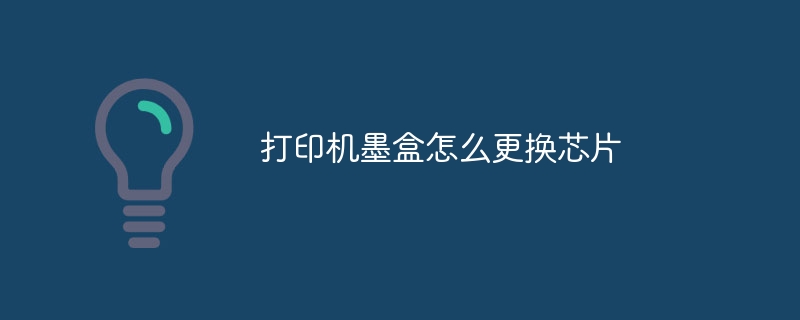Steps to replace the printer cartridge chip: Turn off the printer and remove the empty cartridge. Remove the old chip and install the new chip. Insert the new ink cartridge and close the printer cover. Turn on the printer and reset the chip.
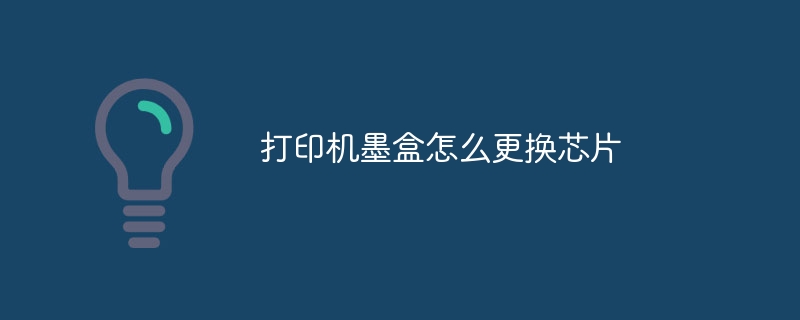
Replace the printer cartridge chip
When the ink in the printer cartridge runs out, it needs to be replaced with a new one. Some printer models have chips that record ink cartridge usage information. After replacing a new ink cartridge, the chip needs to be replaced so that the printer can recognize the new ink cartridge.
Replacement steps:
- Turn off the printer:Turn off the power and unplug the power cord.
- Take out the empty ink cartridge:Open the printer cover and find the location of the ink cartridge compartment. Gently press the latch or release button on the cartridge to remove it.
- Remove the old chip:On the side or bottom of the empty cartridge, find a small chip. Use tweezers or a small screwdriver to carefully remove the chip from the cartridge.
- Install the new chip:Align the new chip with the groove or hole on the cartridge and gently push it into place.
- Insert the new ink cartridge:Insert the ink cartridge with the new chip into the printer until it locks into place.
- Close the printer cover:Close the ink cartridge compartment and close the printer cover.
- Turn on the printer:Reconnect the power cord and turn on the printer.
- Reset chip:Some printers need to reset the chip to recognize new ink cartridges. Follow the instructions in the printer manual.
Tip:
- Buy ink cartridges and chips that are compatible with your printer model.
- Be careful during operation to avoid damaging the chip.
- If you encounter problems, please refer to the printer manual or contact technical support.
The above is the detailed content of How to replace the chip in printer ink cartridge. For more information, please follow other related articles on the PHP Chinese website!