
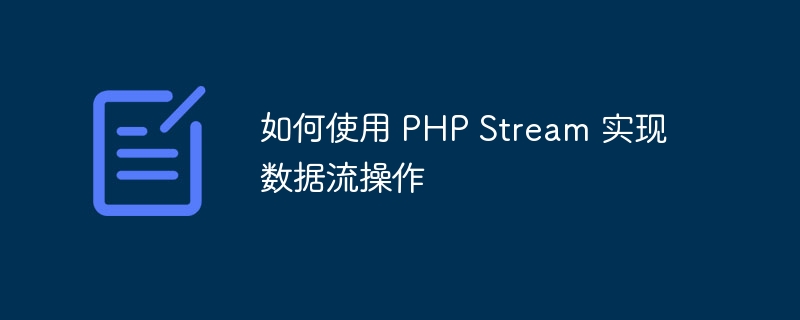
Title: PHP Stream Data Stream Operation Guide
In Web development, data stream operations are very common operations and can be used to read file content and send HTTP Request and process network data and other functions. PHP provides a powerful Stream function, making data flow operations easier and more convenient. This article will introduce how to use PHP Stream to implement data flow operations and provide specific code examples for reference.
In PHP, Stream is an abstract data stream that can include files, network connections, memory and other resources. PHP provides a set of functions and classes for processing Streams, which can easily read, write, and operate data streams.
First, we need to understand how to create a Stream object and how to read and write data streams. The following is the sample code:
$stream = fopen('file.txt', 'r'); // 以只读方式打开文件stream.txt
while (!feof($stream)) { $data = fgets($stream); echo $data; }
$stream = fopen('output.txt', 'w'); // 以写入方式打开文件output.txt fwrite($stream, 'Hello, World!'); fclose($stream);
In PHP, a Stream filter is provided, which can conveniently process the data stream. The following is a sample code that uses the Stream filter to convert text to uppercase:
$stream = fopen('file.txt', 'r'); stream_filter_append($stream, 'string.toupper'); while (!feof($stream)) { $data = fgets($stream); echo $data; }
You can use Stream in PHP to send HTTP requests. The following is a simple sample code :
$stream = fopen('http://example.com', 'r'); while (!feof($stream)) { $data = fgets($stream); echo $data; }
Stream context is a mechanism for passing parameters and options during Stream operations. A streaming context can be created through the stream_context_create() function and then passed to related functions during Stream operations.
$context = stream_context_create([ 'http' => [ 'method' => 'GET', ] ]); $stream = fopen('http://example.com', 'r', false, $context); while (!feof($stream)) { $data = fgets($stream); echo $data; }
Through the introduction of this article, I believe you have a deeper understanding of how to use PHP Stream to implement data flow operations. Stream provides many powerful functions to meet the needs of various data stream operations. In actual development, Stream can be used flexibly according to specific needs to improve development efficiency. Hope this article helps you!
The above is the detailed content of How to use PHP Stream to implement data flow operations. For more information, please follow other related articles on the PHP Chinese website!