
Turn off method: 1. Turn off updates through system settings; 2. Disable Windows Update service through Service Manager; 3. Use Group Policy rules (Professional version or higher only).
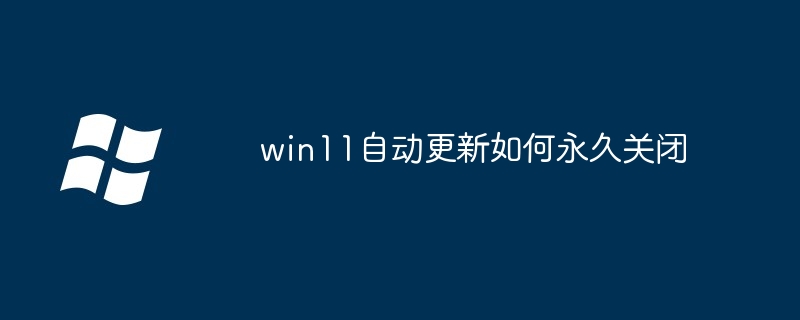
To permanently turn off the automatic updates of Win11, you can do it through the following methods:
Method 1: Turn off updates through system settings
Method 2: Disable the Windows Update Service through the Service Manager
Method 3: Use Group Policy Rules (Professional version or higher only)
It should be noted that turning off system updates for a long time may bring security risks because security patches and new features cannot be obtained in a timely manner. Therefore, although Windows allows you to pause or disable updates, it is recommended to check and install important system updates regularly to ensure system security and stability.
The above is the detailed content of How to turn off automatic updates permanently in win11. For more information, please follow other related articles on the PHP Chinese website!
 There is no WLAN option in win11
There is no WLAN option in win11
 How to turn off automatic updates in win10
How to turn off automatic updates in win10
 How to skip online activation in win11
How to skip online activation in win11
 Win11 skips the tutorial to log in to Microsoft account
Win11 skips the tutorial to log in to Microsoft account
 How to open win11 control panel
How to open win11 control panel
 Introduction to win11 screenshot shortcut keys
Introduction to win11 screenshot shortcut keys
 Windows 11 my computer transfer to the desktop tutorial
Windows 11 my computer transfer to the desktop tutorial
 Solution to the problem of downloading software and installing it in win11
Solution to the problem of downloading software and installing it in win11




