
Flight tracker apps are becoming a popular way to keep an eye on planes in the sky. Whether it's a flight for you or for someone you care about, these apps provide real-time updates to ensure your flight goes as planned. On iPhone, flight tracking does not require the installation of third-party apps as it is a built-in feature of the operating system, allowing users to easily track flight status. This feature makes it easier for people to plan their travels and ensure their or someone they care about’s flight goes smoothly.

The ability to track flights in iOS is thanks to the data detectors that Apple has integrated into the system. Data detectors can identify information such as time, date, and address and convert these into clickable links in the correct context. Here's how it works.
When you receive a flight number (such as U2502) in Messages, just press and hold the underlined number to see it displayed on the map in real time Flight progress.

You also have the option to learn more by clicking Preview Flight, which will give you information such as departure and arrival times, delays, and baggage claim details at some airports. You can find links to airline websites and Apple Maps at the bottom of the card.
To increase the chances of iOS detecting the flight number, it is best to include the full airline name in the number (e.g. EasyJet U2502).
On iPhone and iPad, you can also track flights in Search.

Swipe down from the middle of the home screen and simply enter your flight number in the search field to get departure and arrival information. Click on the information card for additional details above.
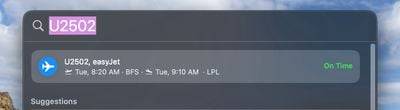
Apple has included the same data detector in macOS, which means you can track flights on Mac, too. Just use Command-Spacebar to call up Spotlight, then type your flight number in the input field.

Select flight data in the results and you will see the same information card that appears in iOS
The above is the detailed content of How to track flights on iPhone. For more information, please follow other related articles on the PHP Chinese website!




