
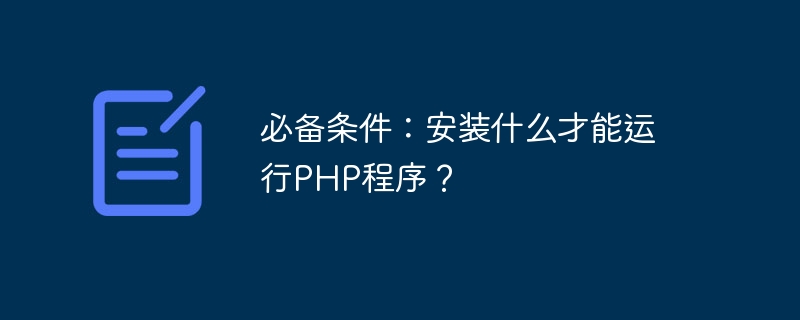
Title: What should I install to run PHP programs? Detailed explanation of prerequisites
PHP is a widely used server-side scripting language. In order for it to run normally, some prerequisite software and configurations need to be installed on the server. This article will discuss in detail the prerequisites for installing PHP programs, including operating systems, web servers, PHP interpreters, and related support libraries, and provide corresponding code examples.
PHP supports a variety of operating systems, including Windows, Linux, Mac OS, etc., but Linux systems are usually used in production environments. When installing PHP on a Linux system, it is recommended to choose some popular distributions, such as Ubuntu, CentOS, etc.
Before installing the PHP program, you need to install and configure a Web server. Common ones include Apache, Nginx, etc. The following is an example of installing the Apache server on the Ubuntu system:
sudo apt update sudo apt install apache2
After the installation is completed, start the Apache service and set it to start automatically at boot:
sudo systemctl start apache2 sudo systemctl enable apache2
The PHP interpreter is a key component for executing PHP scripts. After installing the PHP interpreter, you can run the PHP program. Taking the installation of PHP on the Ubuntu system as an example, you can use the following command to install it:
sudo apt install php libapache2-mod-php
After the installation is completed, reload the Apache service to make the PHP module take effect:
sudo systemctl reload apache2
In addition to installing the PHP interpreter, you also need to install various support libraries to support functions that may be used in running PHP programs, such as database connections, image processing, etc. Take the installation of the MySQL database connection library as an example:
sudo apt install php-mysql
After the installation is completed, reload the Apache service to make the new library take effect:
sudo systemctl reload apache2
The above is to run Prerequisites for PHP programs, including operating system, web server, PHP interpreter and related support libraries, etc. After installing these software and configuration, you can run the PHP program normally on the server. It should be noted that the above code examples are applicable to Ubuntu systems. Other systems may have different installation instructions. Please adjust the specific operations according to the actual situation.
Through the above guide, I believe that readers will have a clearer understanding of the necessary conditions for installing PHP programs. I hope it will be helpful to everyone.
The above is the detailed content of Prerequisites: What should be installed to run PHP programs?. For more information, please follow other related articles on the PHP Chinese website!




