
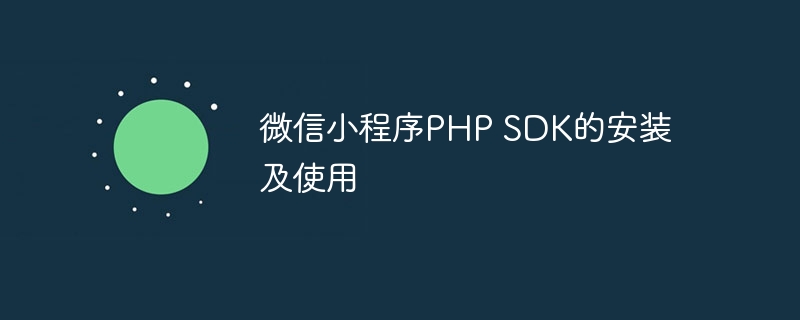
Installation and use of WeChat Mini Program PHP SDK
With the rapid development of the mobile Internet, WeChat Mini Program has become an important tool for more and more companies to conduct business and promote products. new way. WeChat Mini Program PHP SDK provides developers with convenient and fast development tools, which can greatly improve development efficiency. This article will introduce the installation and use of WeChat applet PHP SDK.
1. Install SDK
1. Download the project file on GitHub
WeChat Mini Program PHP SDK is an open source project, developers can download the latest SDK on GitHub Code, address: https://github.com/zanemmm/wxapp-php-sdk.
2. Place the code in the specified directory
After decompressing the compressed package, place the code in the directory of your Web project, and introduce the SDK class files and SDK core class library files into the code Named "wechat.class.php".
3. Configure the developer ID and developer key
Each applet needs to specify the developer ID and developer key in the background. Open the wechat.class.php file in the SDK code, find the "__construct" function, and replace the developer ID and developer key with your own data. For example:
public function __construct()
{
$this->appid = 'your_appid';
$this->appsecret = 'your_appsecret';
}
2. Using SDK
1. Obtain the access_token of the mini program
Obtaining the access_token is the basis for the development of the WeChat mini program. It can only be carried out after obtaining the access_token. Other API operations. In the SDK, you can obtain the access_token through the following code:
$wx = new wechat; //初始化类对象 $access_token = $wx->get_access_token(); //获取access_token
2. After calling the API interface
to obtain the access_token, you can perform API operations. For example, you can call the upload material interface of the WeChat applet. The code is as follows:
$wx = new wechat; //初始化类对象
$access_token = $wx->get_access_token(); //获取access_token
$data = array(
'media' => '@' . '/path/to/image.jpg',
);
$url = "https://api.weixin.qq.com/cgi-bin/media/upload?access_token=$access_token&type=image";
$result = $wx->httpPost($url, $data); //调用API接口
var_dump($result);
In actual development, you can also call other commonly used API interfaces as needed, such as obtaining the QR code of the applet and pushing customer service messages. wait.
3. Summary
The above is the installation and use method of WeChat Mini Program PHP SDK. Through the WeChat Mini Program PHP SDK, we can easily develop a complete WeChat Mini Program and perform related API operations. However, when using the SDK, you need to pay attention to security issues to avoid problems such as data leakage.
The above is the detailed content of Installation and use of WeChat mini program PHP SDK. For more information, please follow other related articles on the PHP Chinese website!




