
php editor Banana brings you a solution to the problem that PPT content cannot be opened. When working or studying, it is very common to encounter the problem that PPT cannot be displayed normally. It may be due to file damage, format incompatibility, etc. Don't panic, we can solve this problem through some simple operations, such as trying to change the reading software, repair the file, or convert the file format. Below we will introduce in detail how to deal with the situation where PPT content cannot be opened, so that you can easily solve this problem!
1. Right-click on the PPT you want to open.
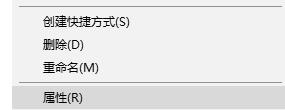
2. Left-click the [Properties] column.
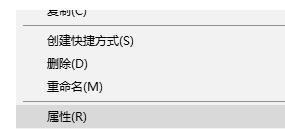
3. Check the [Unlock] option.
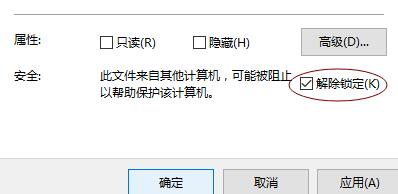
4. After clicking [OK], you can open the PPT you want to open normally.
The above is the detailed content of There is a problem with the PPT content and the processing operation content cannot be opened.. For more information, please follow other related articles on the PHP Chinese website!




