
php editor Xiaoxin found that WIN7 system may respond slowly when right-clicking to refresh files or folders, which is annoying. This problem may be caused by system settings or resource usage. We can solve this problem through some simple methods to make right-click refresh smoother. Next, let us learn how to deal with the slow right-click refresh response in WIN7!
1. Press the WIN R key on the keyboard at the same time to bring up the [Run] dialog box. Enter regedit and click OK to open the Registry Editor.
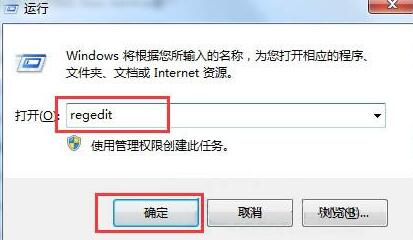
2. After opening the registry, find the registry in sequence: HKEY_CLASSES_ROOT/Directory/Background/shellex/ContextMenuHandlers.
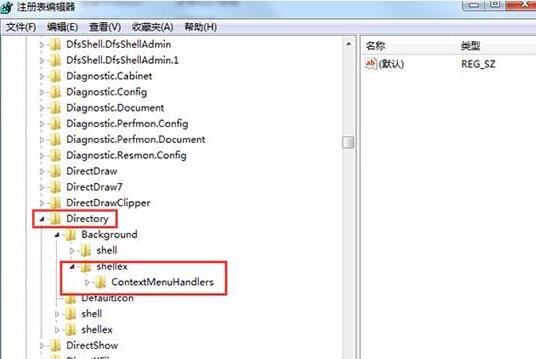
3. Only the New option is left among the options under ContextMenuHandlers, and all other options are deleted. If an error occurs when deleting an item, just confirm it directly.
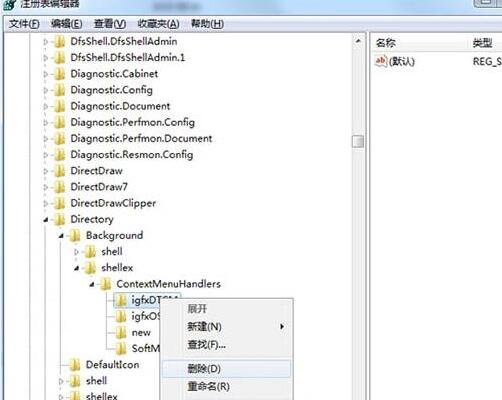
4. Finally exit the registry editor and test the refresh effect. If it still doesn’t work, you can restart the system and try again.
The above is the detailed content of How to deal with slow right-click refresh response in WIN7. For more information, please follow other related articles on the PHP Chinese website!
 How to create virtual wifi in win7
How to create virtual wifi in win7
 How to change file type in win7
How to change file type in win7
 How to set up hibernation in Win7 system
How to set up hibernation in Win7 system
 How to open Windows 7 Explorer
How to open Windows 7 Explorer
 How to solve the problem of not being able to create a new folder in Win7
How to solve the problem of not being able to create a new folder in Win7
 Solution to Win7 folder properties not sharing tab page
Solution to Win7 folder properties not sharing tab page
 Win7 prompts that application data cannot be accessed. Solution
Win7 prompts that application data cannot be accessed. Solution
 Introduction to screenshot shortcut keys in Windows 7 system
Introduction to screenshot shortcut keys in Windows 7 system




