
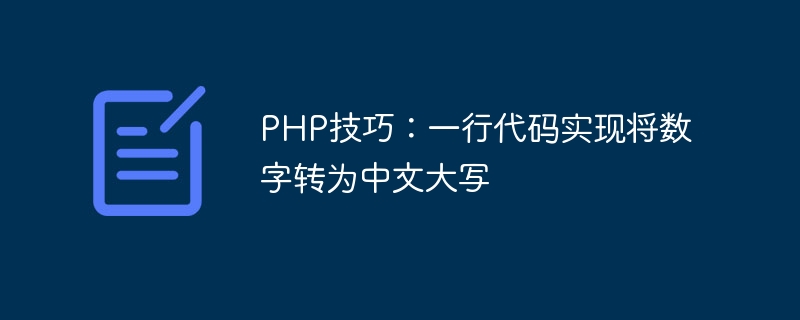
PHP Tips: One line of code to convert numbers to Chinese uppercase
When developing PHP programs, sometimes you need to convert numbers to Chinese uppercase, such as converting 12345 For "twelve thousand three hundred and forty-five". Below we will introduce a simple and practical way to implement this function in one line of code.
// 将数字转换为中文大写
function num2chinese($num){
$array = array('零','一','二','三','四','五','六','七','八','九');
$chinese = '';
$arr_num = str_split($num);
foreach($arr_num as $value){
$chinese .= $array[$value];
}
return $chinese;
}
// 示例代码
$num = 12345;
$chinese_num = num2chinese($num);
echo $chinese_num;In the above code, a function num2chinese is first defined, which accepts a numeric parameter and converts it into the corresponding Chinese uppercase representation. Inside the function, an array containing Chinese numbers is first defined, and then by converting the numbers into strings and then into arrays, each number is converted into Chinese numbers and spliced together, and finally the converted Chinese uppercase representation is returned.
In the sample code, we pass the number 12345 into the num2chinese function, and the final output is "twelve thousand three hundred and forty-five".
With this simple line of code, we can realize the function of converting numbers into Chinese uppercase letters, which provides a convenient and practical tool for PHP program development.
The above is the detailed content of PHP Tip: One line of code to convert numbers to Chinese uppercase. For more information, please follow other related articles on the PHP Chinese website!