
php editor Banana is here to introduce to you how to post pictures and video barrages on QQ. As a commonly used instant messaging tool, QQ not only supports text chat, but also supports sending pictures and videos, making communication more lively and interesting. With simple operations, you can easily send your favorite pictures and videos on QQ, and you can also use the barrage function to enrich the chat experience. Next, let’s learn about the specific steps!
1. When you want to send a picture barrage, open the QQ group chat window, and then click [Picture] message.

#2. Open the picture preview interface and click the [Barrage] button. As shown in the picture.
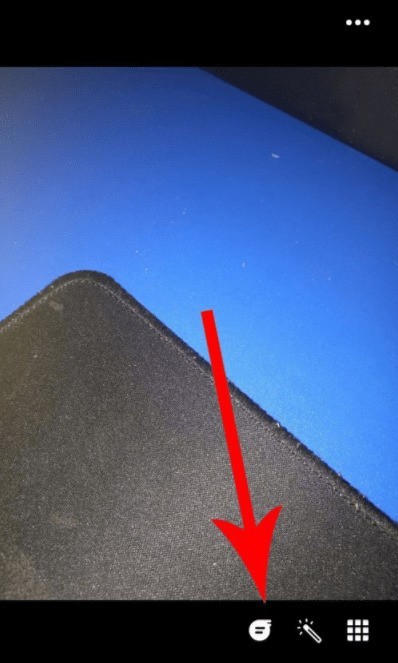
#3. Open the barrage editing interface, enter text in the edit box, and then click the [Send] button.

#4. After sending the picture barrage, click the [×] symbol, and then you can view the sent picture barrage.

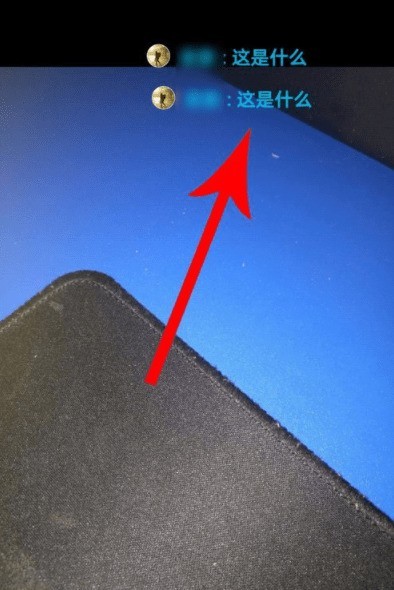
5. In the QQ8.2.6 version, pictures and videos support sending barrages. After clicking on the picture or video, the barrage function will appear in the lower right corner. Click on it and you can comment and reply.
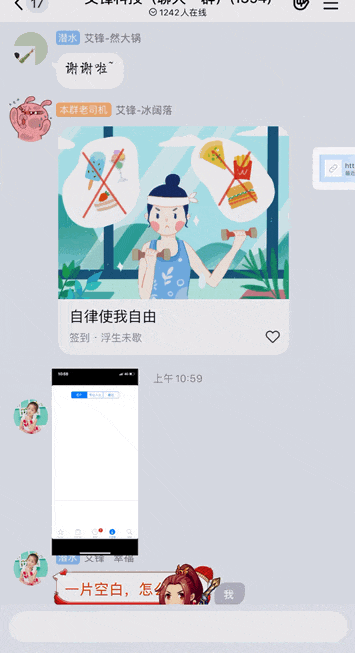
The above is the detailed content of Introduction to how to post pictures and video barrages on QQ. For more information, please follow other related articles on the PHP Chinese website!
 How to modify the text in the picture
How to modify the text in the picture
 What should I do if my QQ account is stolen?
What should I do if my QQ account is stolen?
 What to do if the embedded image is not displayed completely
What to do if the embedded image is not displayed completely
 How to make ppt pictures appear one by one
How to make ppt pictures appear one by one
 How to make a round picture in ppt
How to make a round picture in ppt
 what does title mean
what does title mean
 Why can't my mobile phone make calls but not surf the Internet?
Why can't my mobile phone make calls but not surf the Internet?
 ASUS x402c
ASUS x402c




