
php editor Zimo will introduce you in detail how NetEase Cloud Music personalizes the homepage. Through custom sorting methods, users can display their favorite singers, songs, albums and other content at the top according to their own preferences, making the homepage more in line with their personal tastes. In addition, you can also adjust the order of recommended content on the homepage according to different music styles or moods, making the music experience more colorful. Here, you will learn how to use the personalized customization function of NetEase Cloud Music to create your own music world!
1. Open NetEase Cloud Music, click Discover, and slide up.
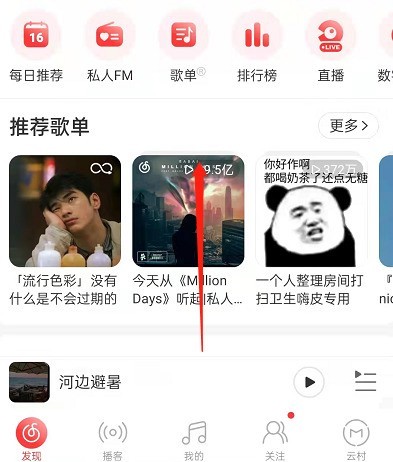
2. Slide to the bottom of the screen and select custom sorting.

3. There are three modes to choose from.

4. The minus sign can cancel the display of the function on the home page, and move it up or down to change the display order of the functions.

5. After setting up, you can click Finish.

The above is the detailed content of How to customize the homepage of NetEase Cloud Music_Introduction to the custom sorting method of NetEase Cloud Music homepage. For more information, please follow other related articles on the PHP Chinese website!
 Unable to connect to the internet
Unable to connect to the internet
 what node can do
what node can do
 javac is not recognized as an internal or external command or an operable program. How to solve the problem?
javac is not recognized as an internal or external command or an operable program. How to solve the problem?
 virtual digital currency
virtual digital currency
 What are the core technologies necessary for Java development?
What are the core technologies necessary for Java development?
 How to solve webstorm crash
How to solve webstorm crash
 What is the difference between legacy and uefi?
What is the difference between legacy and uefi?
 Folder becomes exe
Folder becomes exe




