
Adding members to Enterprise WeChat is one of the important operations of enterprise management. Adding members through the management terminal backend can better manage the internal personnel of the enterprise. PHP editor Zimo will introduce you to the specific steps of adding members through the management side of WeChat Enterprise so that you can easily master it. First, log in to the enterprise WeChat management background, select the "Add Member" button in the "Address Book" module, fill in the member information and save it to successfully add members. Next, you can set the member’s department, position and other information as needed to achieve precise management.
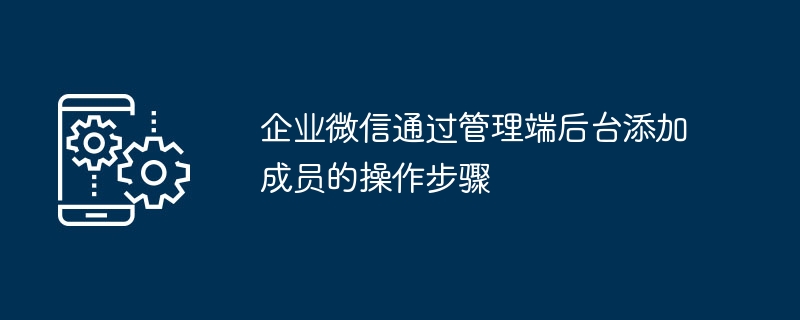
1. [Address Book]->[Batch Import], select [File Import];
2. Download the file template, according to the template Format, batch edit members' names, English IDs, positions, departments, genders, mobile phones, landlines, personal emails and other information. Name, mobile phone, and department are required fields.
After editing the file, upload the file and click the import button to add members to the address book in batches. Members need to verify via mobile phone or email before successfully logging into the system.
Operation method three: If you are a Tencent corporate mailbox user, you can import the Tencent corporate mailbox address book
1. Click [Address Book]->[Batch Import], select [Import Tencent Corporate Mailbox] Address Book];
2. After authorizing Enterprise WeChat to access the address book by entering the enterprise email account password, you can import the enterprise email address book into Enterprise WeChat;
3. After importing members, members can log in after verifying their mobile phones or emails.
The above is the detailed content of Steps for adding members through Enterprise WeChat management backend. For more information, please follow other related articles on the PHP Chinese website!




