
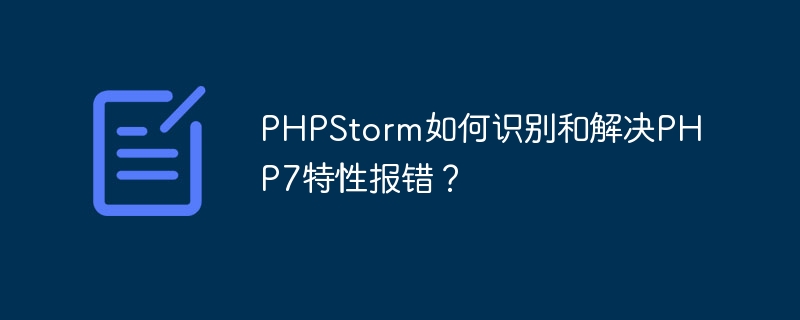
PHPStorm is a widely used PHP integrated development environment (IDE). Its intelligent identification and code prompt functions enable developers to write and debug PHP code more efficiently. As PHP versions are constantly updated, PHP7 introduces many new features and syntax changes. When using PHPStorm to develop PHP7 projects, you sometimes encounter some feature errors. This article will introduce in detail how PHPStorm identifies and solves PHP7 feature errors, and provide specific code examples.
Before starting to discuss how PHPStorm identifies and solves PHP7 feature errors, let us first review some new features introduced by PHP7 to better understand the following content .
function add(int $a, int $b): int {
return $a + $b;
}function divide(int $a, int $b): float {
return $a / $b;
}?? operator is used to simplify the judgment of whether a variable is null. $name = $data['name'] ?? 'Default';
In PHPStorm, when we use the new features of PHP7, we may sometimes encounter some errors or warnings. The following will introduce how PHPStorm identifies and resolves these feature errors.
<?php // @phpstan-ignore-next-line declare(strict_types=1);
/**
* @param int $a
* @param int $b
* @return int
*/
function add(int $a, int $b) {
return $a + $b;
}Through the above methods, we can help PHPStorm better identify and process PHP7 features, avoid unnecessary errors and warnings, and improve coding efficiency and quality.
This article details how PHPStorm identifies and resolves PHP7 feature errors, including setting the PHP version, using comments, using PHPDoc comments and updating the IDE. When developing a PHP7 project, don't panic when you encounter errors or warnings. With appropriate methods and settings, PHPStorm can better support the new features of PHP7 and improve development efficiency and code quality. Let's make full use of the powerful features of PHPStorm and enjoy the fun of coding!
The above is the detailed content of How does PHPStorm identify and resolve PHP7 feature errors?. For more information, please follow other related articles on the PHP Chinese website!