
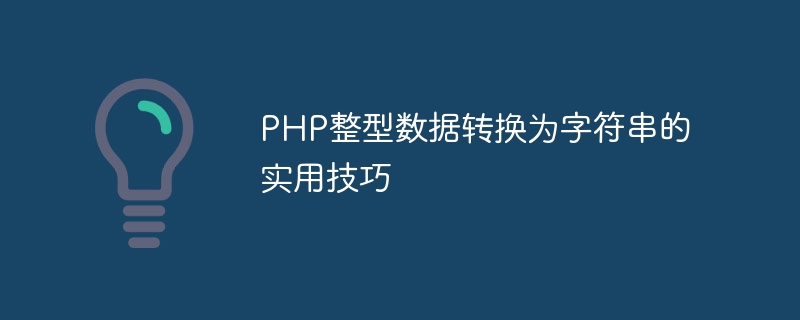
Converting PHP integer data to string is a problem often encountered during the development process, especially when dealing with database operations or data display. This article will introduce some practical tips and specific code examples to help developers better handle the situation of converting integer data into strings.
1. Basic method of converting integer data to string in PHP
In PHP, the simplest way to convert integer data to string is to use the string connector "." to convert the integer into a string. Data is added to the empty string. This converts integer data to string type.
$intNum = 123; // 整型数据 $strNum = $intNum . ""; // 将整型数据转换为字符串类型 echo $strNum; // 输出:123
2. Use strval() function to convert integer data to string
PHP provides a built-in function strval(), which can convert any type of data to string type, including integer data .
$intNum = 456; // 整型数据 $strNum = strval($intNum); // 使用strval()函数将整型数据转换为字符串类型 echo $strNum; // 输出:456
3. Format integer data into a string in a specific format
Sometimes we need to format integer data into a string in a specific format. For example, when displaying the amount, we need to add currency symbols, Thousand separators, etc. You can use the number_format() function in PHP to accomplish this requirement.
$intNum = 7890; // 整型数据 $strNum = number_format($intNum, 2, '.', ','); // 将整型数据格式化为带千位分隔符的字符串 echo $strNum; // 输出:7,890.00
4. Handle special situations: Convert 0 or negative numbers to strings
When converting integer data to strings, special consideration needs to be given to the situation of 0 or negative numbers. The following is a code example for handling 0 or negative numbers:
$zeroNum = 0; $strZeroNum = strval($zeroNum); echo $strZeroNum; // 输出:0 $negativeNum = -123; $strNegativeNum = strval($negativeNum); echo $strNegativeNum; // 输出:-123
5. Summary
Through the method introduced in this article, developers can easily convert PHP integer data to string type, and according to specific needs Formatted string output. In actual project development, the flexible use of these techniques can improve the readability and scalability of the code, and help developers better handle the situation of converting integer data into strings.
The above is the detailed content of Practical tips for converting PHP integer data to string. For more information, please follow other related articles on the PHP Chinese website!




