
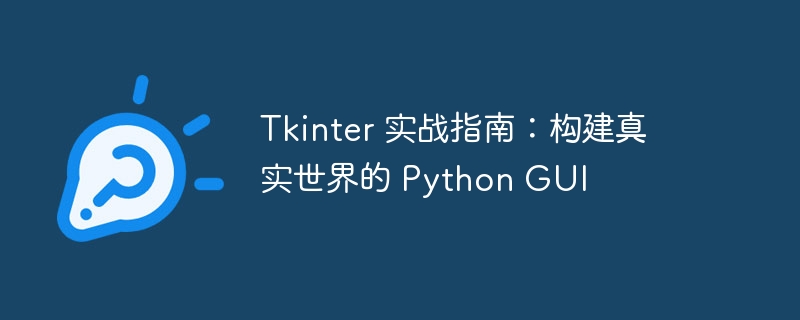
Create main window To get started, you need to create a main window.
import tkinter as tk
# 创建一个 Tkinter 窗口
window = tk.Tk()
# 设置窗口标题
window.title("我的第一个 GUI 应用程序")
# 设置窗口大小
window.geometry("400x300")Add controls Controls are the basic building blocks of GUIs. Using Tkinter, you can easily add various controls such as buttons, labels, and text boxes.
# 创建一个标签控件 label = tk.Label(window, text="你好,世界!") # 将标签添加到窗口 label.pack() # 创建一个按钮控件 button = tk.Button(window, text="点击我") # 将按钮添加到窗口 button.pack() # 创建一个文本框控件 entry = tk.Entry(window) # 将文本框添加到窗口 entry.pack()
Handling events Events occur when the user interacts with the GUI. You can use Tkinter to handle these events and respond to user input.
# 为按钮定义单击事件处理程序
def button_click(event):
print("按钮被点击了!")
# 将处理程序绑定到按钮控件的单击事件
button.bind("<Button-1>", button_click)Layout Management Layout managers organize the placement of controls in a window. Tkinter provides a variety of layout managers, you can choose according to your needs.
# 使用网格布局管理器将控件组织成网格 window.grid_columnconfigure(0, weight=1) window.grid_rowconfigure(0, weight=1) label.grid(row=0, column=0, sticky="nsew") button.grid(row=1, column=0, sticky="nsew") entry.grid(row=2, column=0, sticky="nsew")
Menu and Toolbar Menus and Tools bars provide convenient ways to organize commands and functions in your application.
# 创建一个菜单栏 menubar = tk.Menu(window) # 创建文件菜单 file_menu = tk.Menu(menubar, tearoff=0) file_menu.add_command(label="新建") file_menu.add_separator() file_menu.add_command(label="退出", command=window.quit) # 创建编辑菜单 edit_menu = tk.Menu(menubar, tearoff=0) edit_menu.add_command(label="撤销") edit_menu.add_command(label="剪切") # 将菜单添加到菜单栏 menubar.add_cascade(label="文件", menu=file_menu) menubar.add_cascade(label="编辑", menu=edit_menu) # 将菜单栏添加到窗口 window.config(menu=menubar)
Data Binding Data binding allows variables and controls to be associated so that the control automatically updates when the data changes.
# 定义一个用于存储文本框中文本的变量
text_var = tk.StringVar()
# 将变量绑定到文本框控件
entry.config(textvariable=text_var)
# 更新变量以更改文本框中的文本
text_var.set("新文本")Other features Tkinter also provides many other features, including:
in conclusion Tkinter is a powerful and easy-to-use GUI framework that can be used to build a variety of python applications. By following this guide, you can create your own real-world GUI programs using Tkinter, improving user interaction and enhancing the overall look and feel of your application.
The above is the detailed content of A hands-on guide to Tkinter: Building real-world Python GUIs. For more information, please follow other related articles on the PHP Chinese website!




