
php Xiaobian Yuzai will introduce to you the operation method of the double-click to brighten the screen function of vivo mobile phone. With simple settings, you can quickly and easily double-click the screen to light up your phone, greatly improving convenience of use. Next, we will explain in detail how to enable the double-click to brighten the screen function on vivo mobile phones, so that you can easily master this practical skill.
1. First, we find and click on [Settings] on the desktop.

2. Pull down in the [Settings] menu to find [Smart Motion Sense], and click to enter the settings for double-clicking to brighten the screen.
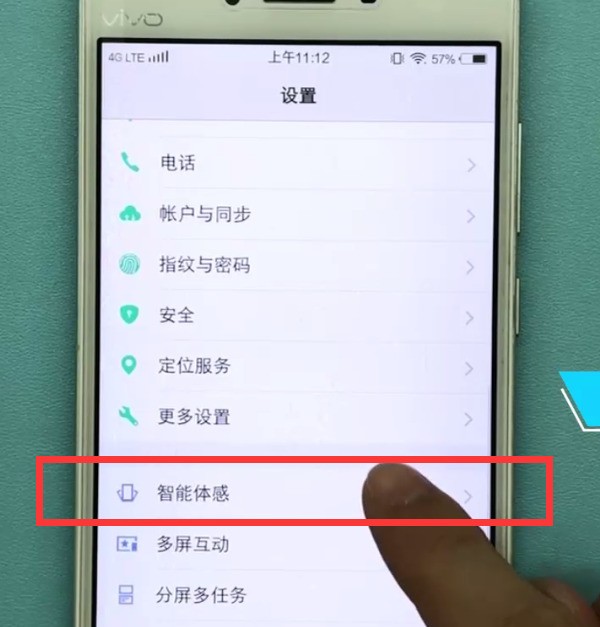
3. Then click to turn on [Smart screen on and off].
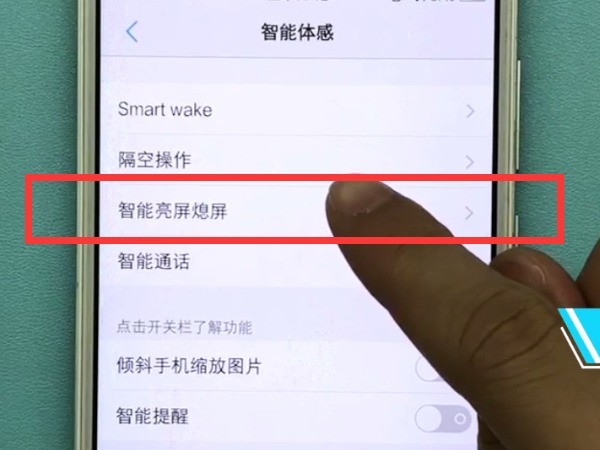
4. Finally, we turn on the switch of double-clicking to turn on the screen. When the screen is off, you can double-click on the phone screen to turn on the screen.
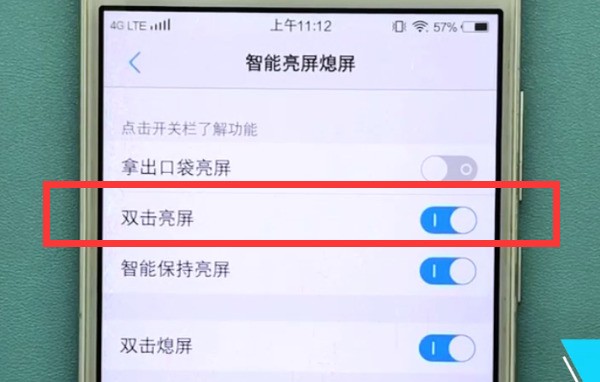
The above is the detailed content of Introduction to how to open double-click to brighten the screen in vivo mobile phone. For more information, please follow other related articles on the PHP Chinese website!




