Steps and precautions for installing OAuth2 extension in PHP7
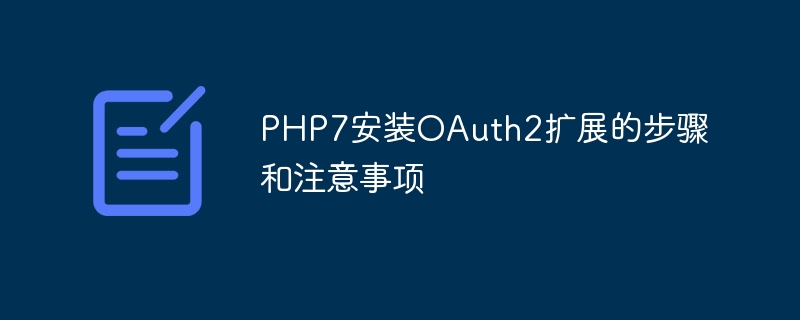
Steps and considerations for installing OAuth2 extension for PHP7
OAuth2 is an open authorization standard for authorizing third-party applications to access a user's resources, such as email , photos, etc. Using OAuth2 for authorization in PHP applications can achieve secure user authentication and authorization operations. This article will introduce how to install the OAuth2 extension in PHP7 and provide specific code examples to help developers quickly implement the OAuth2 authorization function.
Step 1: Install the OAuth2 extension
First, before starting to install OAuth2, make sure that PHP7 has been installed in your PHP environment and Composer has been installed. Next, follow the steps below to install the OAuth2 extension:
-
Use Composer in the command line to install the OAuth2 extension, the command is as follows:
composer require league/oauth2-server
- After successful installation, in The OAuth2 extension is introduced in the PHP project, and OAuth2 functions can be used in the code.
Step 2: Configure the OAuth2 server
Next, we need to configure the OAuth2 server, including client information, authorization type, authorization scope, etc. The following is a simple OAuth2 server configuration example:
<?php
// 配置数据库连接信息
$dsn = 'mysql:dbname=oauth2;host=localhost';
$username = 'root';
$password = '';
// 创建OAuth2服务器
$server = new OAuth2Server(new OAuth2StoragePdo(array('dsn' => $dsn, 'username' => $username, 'password' => $password)));
// 添加授权类型(可以根据需求添加其他授权类型)
$server->addGrantType(new OAuth2GrantTypeClientCredentials($server->getStorage()));
// 添加资源拥有者密码授权类型
$server->addGrantType(new OAuth2GrantTypeUserCredentials($server->getStorage()));
// 添加刷新令牌授权类型
$server->addGrantType(new OAuth2GrantTypeRefreshToken($server->getStorage()));
Step 3: Process OAuth2 requests
After the configuration of the OAuth2 server is completed, the next step is to process the OAuth2 authorization request. The following is a simple authorization request processing example:
<?php // 处理OAuth2请求 $server->handleTokenRequest(OAuth2Request::createFromGlobals())->send();
Note:
- When configuring database information, ensure that a table for storing OAuth2 related information has been created in the database. The relevant database structure script is provided in the OAuth2 extension and can be found in the installation package.
- When using OAuth2, it is recommended to use the HTTPS protocol to ensure the security of data transmission.
- For different authorization types and client types, targeted configuration and processing may be required to ensure the security and stability of the system.
Through the above steps and precautions, we can successfully install the OAuth2 extension in PHP7 and implement the basic OAuth2 authorization function. In actual projects, the OAuth2 function can be further expanded and customized according to specific needs to provide users with a better authorization experience.
The above is the detailed content of Steps and precautions for installing OAuth2 extension in PHP7. For more information, please follow other related articles on the PHP Chinese website!

Hot AI Tools

Undress AI Tool
Undress images for free

Undresser.AI Undress
AI-powered app for creating realistic nude photos

AI Clothes Remover
Online AI tool for removing clothes from photos.

Clothoff.io
AI clothes remover

Video Face Swap
Swap faces in any video effortlessly with our completely free AI face swap tool!

Hot Article

Hot Tools

Notepad++7.3.1
Easy-to-use and free code editor

SublimeText3 Chinese version
Chinese version, very easy to use

Zend Studio 13.0.1
Powerful PHP integrated development environment

Dreamweaver CS6
Visual web development tools

SublimeText3 Mac version
God-level code editing software (SublimeText3)
 How to work with arrays in php
Aug 20, 2025 pm 07:01 PM
How to work with arrays in php
Aug 20, 2025 pm 07:01 PM
PHParrayshandledatacollectionsefficientlyusingindexedorassociativestructures;theyarecreatedwitharray()or[],accessedviakeys,modifiedbyassignment,iteratedwithforeach,andmanipulatedusingfunctionslikecount(),in_array(),array_key_exists(),array_push(),arr
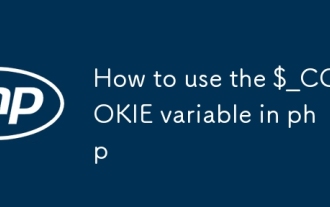 How to use the $_COOKIE variable in php
Aug 20, 2025 pm 07:00 PM
How to use the $_COOKIE variable in php
Aug 20, 2025 pm 07:00 PM
$_COOKIEisaPHPsuperglobalforaccessingcookiessentbythebrowser;cookiesaresetusingsetcookie()beforeoutput,readvia$_COOKIE['name'],updatedbyresendingwithnewvalues,anddeletedbysettinganexpiredtimestamp,withsecuritybestpracticesincludinghttponly,secureflag
![You are not currently using a display attached to an NVIDIA GPU [Fixed]](https://img.php.cn/upload/article/001/431/639/175553352135306.jpg?x-oss-process=image/resize,m_fill,h_207,w_330) You are not currently using a display attached to an NVIDIA GPU [Fixed]
Aug 19, 2025 am 12:12 AM
You are not currently using a display attached to an NVIDIA GPU [Fixed]
Aug 19, 2025 am 12:12 AM
Ifyousee"YouarenotusingadisplayattachedtoanNVIDIAGPU,"ensureyourmonitorisconnectedtotheNVIDIAGPUport,configuredisplaysettingsinNVIDIAControlPanel,updatedriversusingDDUandcleaninstall,andsettheprimaryGPUtodiscreteinBIOS/UEFI.Restartaftereach
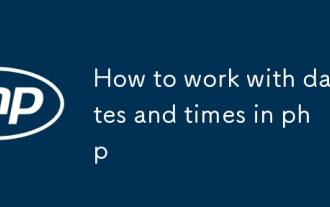 How to work with dates and times in php
Aug 20, 2025 pm 06:57 PM
How to work with dates and times in php
Aug 20, 2025 pm 06:57 PM
UseDateTimefordatesinPHP:createwithnewDateTime(),formatwithformat(),modifyviaadd()ormodify(),settimezoneswithDateTimeZone,andcompareusingoperatorsordiff()togetintervals.
 PS oil paint filter greyed out fix
Aug 18, 2025 am 01:25 AM
PS oil paint filter greyed out fix
Aug 18, 2025 am 01:25 AM
TheOilPaintfilterinPhotoshopisgreyedoutusuallybecauseofincompatibledocumentmodeorlayertype;ensureyou'reusingPhotoshopCS6orlaterinthefulldesktopversion,confirmtheimageisin8-bitperchannelandRGBcolormodebycheckingImage>Mode,andmakesureapixel-basedlay
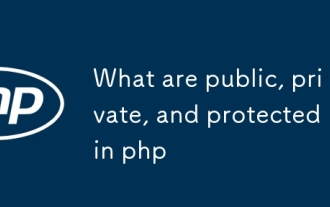 What are public, private, and protected in php
Aug 24, 2025 am 03:29 AM
What are public, private, and protected in php
Aug 24, 2025 am 03:29 AM
Public members can be accessed at will; 2. Private members can only be accessed within the class; 3. Protected members can be accessed in classes and subclasses; 4. Rational use can improve code security and maintainability.
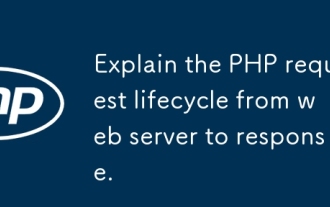 Explain the PHP request lifecycle from web server to response.
Aug 19, 2025 pm 08:19 PM
Explain the PHP request lifecycle from web server to response.
Aug 19, 2025 pm 08:19 PM
ThePHPrequestlifecyclebeginswhenaclientsendsanHTTPrequesttoawebserver,whichthenreceivesandparsesittodeterminetherequestedresourceandmethod.2.TheserverroutestherequesttothePHPprocessoreitherviaembeddedmoduleslikemod_phporthroughPHP-FPMusingtheFastCGIp
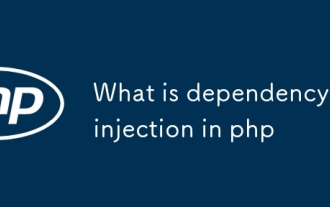 What is dependency injection in php
Aug 22, 2025 am 03:13 AM
What is dependency injection in php
Aug 22, 2025 am 03:13 AM
DependencyinjectioninPHPimprovesmodularityandtestabilitybyinjectingdependenciesexternally.1.Itreducestightcouplingbyallowingclassestoreceivedependenciesratherthancreatingthem.2.Constructorinjectionpassesdependenciesviatheconstructor,ensuringavailabil







