
php Editor Baicao introduces you how to set up the incoming call flash on vivo X60 mobile phone, which can be easily achieved through simple steps. The call flash function can remind you when you miss a call, which is very practical. Follow our guidance to easily master this feature and improve your mobile phone experience.
1. Open the phone settings and click the [Shortcuts and Assistance] option.

2. Click the [Flash Reminder] option.

3. Turn on the switch on the right side of [Incoming Call].
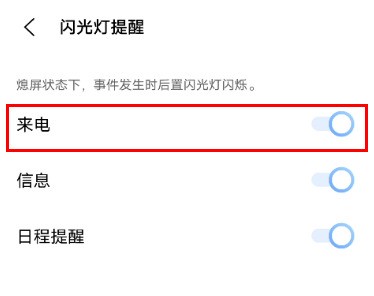
The above is the detailed content of Can the flash light be set for incoming calls on vivox60? Simple steps to set the flash light for incoming calls on vivox60. For more information, please follow other related articles on the PHP Chinese website!




