
php editor Xigua will introduce to you the specific steps to turn on the NFC function of vivo NEX 3s mobile phone. NFC technology is becoming more and more common in modern mobile phones, which can bring convenient payment and data transmission experience. To turn on the NFC function of the vivo NEX 3s phone, first enter the settings menu, find the "More Settings" option, then click "Wireless and Networks" to enter the NFC setting interface, and finally turn on the NFC function in this interface. Once turned on, you can enjoy more convenient payment and data transfer functions.
1. First, find and click Settings on the desktop, and slide down to open more settings.

2. Then click NFC and turn on the NFC switch.
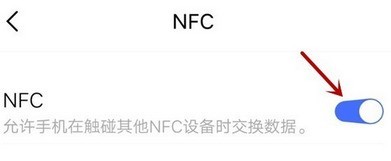
3. Click Touch to Pay to enter the NFC setting interface, set the payment method and set the default payment application.
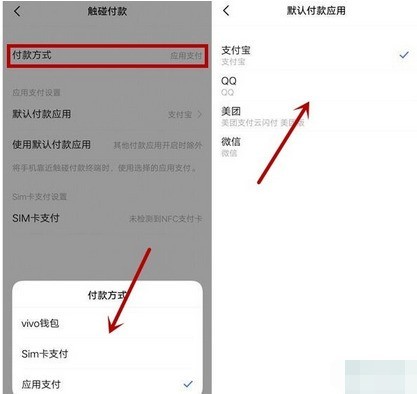
The above is the detailed content of Specific steps to enable vivo NEX 3snfc function. For more information, please follow other related articles on the PHP Chinese website!
 Mobile phone root
Mobile phone root
 Projector mobile phone
Projector mobile phone
 The phone cannot connect to the Bluetooth headset
The phone cannot connect to the Bluetooth headset
 Why does my phone keep restarting?
Why does my phone keep restarting?
 The difference between official replacement phone and brand new phone
The difference between official replacement phone and brand new phone
 Why does my phone keep restarting?
Why does my phone keep restarting?
 Why can't my mobile phone make calls but not surf the Internet?
Why can't my mobile phone make calls but not surf the Internet?
 Why is my phone not turned off but when someone calls me it prompts me to turn it off?
Why is my phone not turned off but when someone calls me it prompts me to turn it off?




