
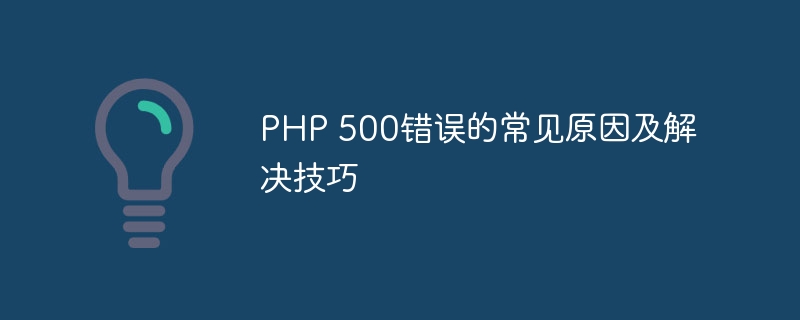
Common causes and solution techniques for PHP 500 errors
In website development, PHP is a commonly used server-side scripting language, but sometimes during use A 500 error was encountered. This error can cause headaches for developers because it does not clearly indicate the cause of the error. This article will introduce the common causes of PHP 500 errors and some solution techniques, and provide specific code examples. I hope it will be helpful to everyone.
1. Code syntax errors
Code syntax errors are one of the most common causes of PHP 500 errors. In PHP, syntax errors include misspellings, missing semicolons, mismatched braces, etc. A 500 error is returned when the PHP parser cannot parse the code correctly.
Solution Tips: You should check your code carefully and use syntax checking tools in your code editor or integrated development environment (IDE). For example, the following is an example of a common syntax error:
<?php echo "Hello World" ?>
The above code is missing a semicolon and should be modified to:
<?php echo "Hello World"; ?>
2. Server configuration issues
Some settings in PHP's configuration file (php.ini) may cause 500 errors. For example, the PHP script takes too long to run, the memory limit is inappropriate, etc.
Solution tips: You can modify the relevant settings in the php.ini configuration file, such as increasing the script running time limit or increasing the memory limit. For example:
max_execution_time = 60 memory_limit = 128M
3. File permission issues
In PHP development, some files require specific permissions to be accessed. If the file permissions are set incorrectly, it may cause a 500 error.
Solution tips: You can modify the file permissions through the command line or FTP tool to ensure that the file is correctly accessed. For example:
chmod 644 index.php
4. Database connection problem
If there is a connection problem when the PHP script interacts with the database, it may also cause a 500 error. For example, the database username and password are incorrect, the database connection times out, etc.
Solution tips: You can check whether the database configuration information is correct to ensure that the database service is running normally. You can use the following code to test the database connection:
<?php
$servername = "localhost";
$username = "root";
$password = "password";
$conn = new mysqli($servername, $username, $password);
if ($conn->connect_error) {
die("Connection failed: " . $conn->connect_error);
} else {
echo "Connected successfully";
}
?>Summary
PHP 500 errors may be due to code syntax errors, server configuration issues, file permission issues, or database connection issues, etc. caused. When you encounter a 500 error, you can solve the problem by carefully checking the code, adjusting the server configuration, modifying file permissions, or testing the database connection. I hope the solution tips provided in this article can help everyone to successfully eliminate the troubles of PHP 500 errors.
The above is the detailed content of Common causes and solutions to PHP 500 errors. For more information, please follow other related articles on the PHP Chinese website!




