
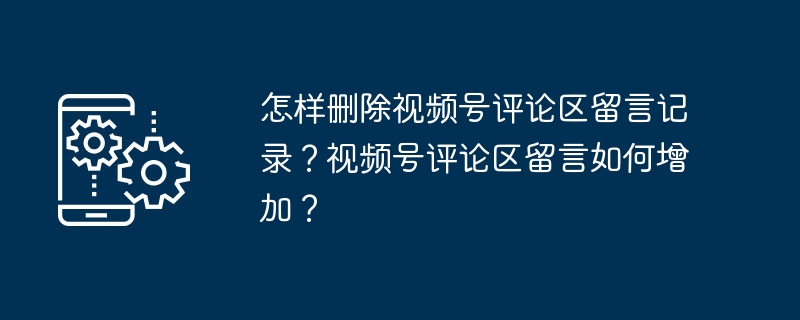
Want to delete the message record in the comment area of the video account or add a comment? Don’t worry, PHP editor Yuzai provides you with a detailed guide! To delete video account comment records, first enter the "My" page, click "Settings" and then select "Privacy Settings" to clear the comments. If you want to increase comments, you can actively interact with other users, comment on their videos, follow more content creators, and share more interesting content, which will naturally attract more interactions. Remember to be kind in your comments and avoid illegal content. Hope the above methods are helpful to you!
1. How to delete the message record in the comment area of the video account?
There are several main ways to delete message records in the video account comment area:
1. Direct deletion: If you are the main publisher of the video account, then you can log in to the video In the background of the account, find the corresponding message and click the delete button directly.
2. Report for deletion: If a message violates the community standards of the video account, you can find the message in the comment area, click the report button, then select the reason for the report and submit it to the platform for review. Once approved by the platform, the message will be deleted.
3. Delete private messages: If the person who left the message is a friend you follow, you can contact them via private message and request them to delete the inappropriate message.
It should be noted that only the main publisher of the video account or the person who left the message can delete the message. Ordinary viewers do not have the right to delete other people's messages. Once a message is deleted, related replies and likes will also disappear.
2. How to add messages in the comment area of the video account?
If you want to increase the number of messages in the comment area of your video account, you can take the following methods:
1. High-quality content: Publish valuable and in-depth content to attract viewers to leave messages and discuss. . Content can involve hot topics, unique perspectives, or practical information.
2. Interactive guidance: Guide viewers to leave messages in the video or in the comment area, such as asking questions, initiating topic discussions, inviting viewers to share their experiences, etc.
3. Interactive reply: Reply to the audience’s messages in a timely manner and establish a good interactive relationship with them. This can not only increase the number of comments, but also increase the stickiness of the audience.
4. Incentive measures: You can take some incentive measures, such as draws, giving benefits, etc., to encourage viewers to leave messages.
5. Cross-platform promotion: Share the content of the video account on other social platforms, and invite friends or fans to leave messages on the video account.
There are many ways to delete message records and add comments in the comment area of a video account. Mastering these methods can help us better manage the content in the comment area and improve the interactivity and user experience of the video account. We must also abide by the community norms of the video account, respect the opinions of others, and create a healthy and positive comment area environment.
The above is the detailed content of How to delete the message record in the comment area of the video account? How to add messages in the comment area of the video account?. For more information, please follow other related articles on the PHP Chinese website!




