
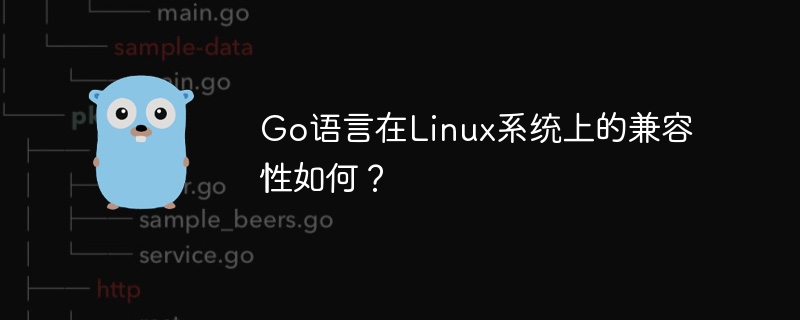
Go language has very good compatibility on Linux systems. It can run seamlessly on various Linux distributions and supports processors of different architectures. This article will introduce the compatibility of Go language on Linux systems and demonstrate its powerful applicability through specific code examples.
Installing the Go language environment on a Linux system is very simple. You only need to download the corresponding Go binary package and set the relevant environment variables. The following are the steps to install Go language on Ubuntu system:
First, download the Go language binary package suitable for Linux system from the official website https://golang.org/dl/.
Next, unzip the downloaded compressed package and move it to the specified directory, such as/usr/local.
Then, to set the Go language environment variables, you can add the following code in~/.bashrcor~/.profile:
export PATH=$PATH:/usr/local/go/bin export GOPATH=$HOME/go
Finally, to make the environment variables take effect, you can executesource ~/.bashrcorsource ~/.profile.
Next, let’s write a simple Go program to verify the compatibility of the Go language on the Linux system. Create a file namedhello.gowith the following content:
package main import "fmt" func main() { fmt.Println("Hello, Linux!") }
After saving and exiting the file, use the command line to compile and run the program:
go run hello.go
If you After installing and configuring the Go language environment correctly on the Linux system, you will see the output asHello, Linux!.
Go language supports cross-platform compilation, which can easily generate executable files on different operating systems. Let's demonstrate how to compile a program on a Linux system that can run on a Windows system.
Create a file namedhello_windows.gowith the following content:
package main import "fmt" func main() { fmt.Println("Hello, Windows!") }
Then use the following command to compile and generate an executable file for the Windows system:
GOOS=windows GOARCH=amd64 go build hello_windows.go
After compilation is completed, you will get an executable file namedhello_windows.exe, which can be run on Windows systems and outputHello, Windows!.
Through the above examples, we can see that the Go language has very good compatibility on Linux systems, and it performs well in terms of installation, writing programs, and cross-platform compilation. The simplicity, efficiency, and cross-platform features of the Go language make it a very suitable language for developing applications on Linux systems. I hope this article can help readers gain a deeper understanding of the applications and advantages of Go language on Linux systems.
The above is the detailed content of How compatible is the Go language on Linux systems?. For more information, please follow other related articles on the PHP Chinese website!




