
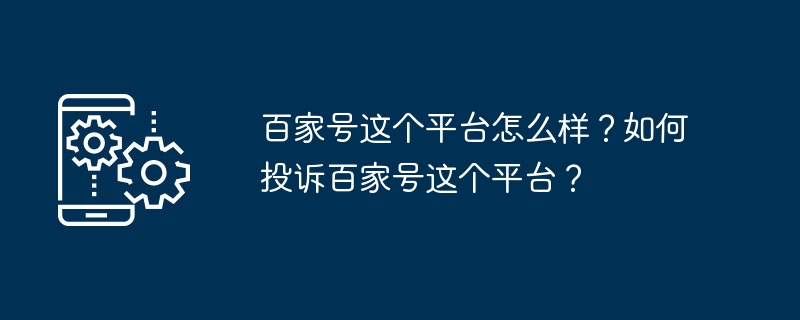
Among the many self-media platforms, Baijiahao has attracted a large number of content creators with its unique attributes. As a self-media platform launched by Baidu, Baijiahao brings together all kinds of high-quality content and provides users with a rich source of information. So, what is the Baijiahao platform like? This article will give you a detailed analysis of the advantages and disadvantages of Baijiahao, and introduce how to complain about the Baijiahao platform.
1. How about the Baijiahao platform?
Baijiahao is a self-media platform created by Baidu. With its powerful technology and rich resources, it provides a superior development platform for content creators.
2. Diverse content: Baijiahao brings together all kinds of high-quality content, including news, technology, entertainment, education, etc., to meet the needs of different users.
3. Traffic advantage: As the leading search engine in China, Baidu’s traffic advantage has brought a large number of users to Baijiahao and increased content exposure.
4. Revenue model: Baijiahao provides a variety of revenue methods, such as advertising sharing, paid columns, etc., so that content creators can get returns.
5. Interaction mechanism: Baijiahao has functions such as commenting, liking, and sharing, which facilitates users to interact with content creators and improves user experience.
6. Operational support: Baidu provides a series of operational support to Baijiahao creators, such as training, activities, support policies, etc., to help creators grow.
2. How to complain about Baijiahao platform?
1. Find the complaint entrance: In the Baijiahao platform, click the "My" or "Personal Center" button to enter the personal page. Find the "Help and Feedback" or "Complaint Report" option at the bottom of the page and click to enter.
2. Select the complaint type: On the complaint page, you will find a variety of complaint types, such as copyright infringement, malicious comments, spam, etc. Depending on the problem you encounter, select the appropriate complaint type.
3. Fill in the complaint information: On the complaint details page, fill in the nickname of the complainant, the link to the work, the reason for the complaint and other information. Ensure that the information is true and accurate so that it can be verified and processed by the platform.
4. Submit a complaint: After completing the filling in the complaint information, click the "Submit Complaint" button. The platform will review your complaint and handle it based on the actual situation.
Overall, Baijiahao, as a self-media platform, has many advantages, such as strong platform background, rich content, traffic advantages, diverse revenue models, etc. Any platform has shortcomings, such as the possibility of infringement, malicious comments, etc. In this case, it is particularly important to know how to file a complaint against the Baijiahao platform. I hope that through the introduction of this article, you will have a more comprehensive understanding of Baijiahao and be able to better protect your rights and interests during use.
The above is the detailed content of How about the Baijiahao platform? How to complain about Baijiahao platform?. For more information, please follow other related articles on the PHP Chinese website!




