
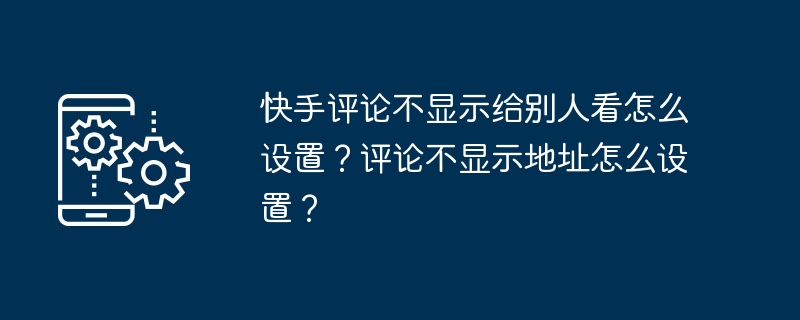
php Xiaobian Xigua teaches you how to solve the problem of Kuaishou comments not being displayed to others and comments not displaying the address. In Kuaishou APP, through simple settings, you can easily adjust comment privacy permissions to ensure that your comments are only visible to specific people. You can also choose to hide the address information in comments to protect personal privacy. Let’s take a look at the specific setup steps below!
1. How to set Kuaishou comments not to be displayed to others?
1. Log in to Kuaishou App, enter your personal homepage, and click the "My" button in the lower right corner.
2. In the My interface, find the "Settings" option and click to enter.
3. In the settings interface, find the "Privacy Settings" option and click to enter.
4. In the privacy settings interface, find the "Comment Settings" option and click to enter.
5. In the comment settings interface, find the "Don't show to whom" option and click to enter.
6. In the Hide to Who interface, you can choose not to show it to specific people or everyone. If you don't want anyone to see your comment, select "Everyone."
7. After selecting, click the "Finish" button in the upper right corner.
2. How to set the address not to be displayed in Kuaishou comments?
1. Similarly, log in to Kuaishou App, enter your personal homepage, and click the "My" button in the lower right corner.
2. In the My interface, find the "Settings" option and click to enter.
3. In the settings interface, find the "Privacy Settings" option and click to enter.
4. In the privacy settings interface, find the "Location Information" option and click to enter.
5. In the location information interface, you can choose whether to enable location information display. If you don't want your location information to be displayed, you can select "Don't show".
6. After selecting, click the "Finish" button in the upper right corner.
Through the above settings, you can choose whether to let others see your comments and your location information according to your own needs. Kuaishou’s privacy settings provide users with great convenience, allowing them to protect their privacy while enjoying social interactions.
The above is the detailed content of How to set Kuaishou comments not to be shown to others? How to set the comment not to display the address?. For more information, please follow other related articles on the PHP Chinese website!
 How do I set up WeChat to require my consent when people add me to a group?
How do I set up WeChat to require my consent when people add me to a group?
 Solution to Connection reset
Solution to Connection reset
 What are the servers that are exempt from registration?
What are the servers that are exempt from registration?
 Reasons why website access prompts internal server error
Reasons why website access prompts internal server error
 What is digital currency trading
What is digital currency trading
 Usage of calendar class in java
Usage of calendar class in java
 Server rental charges
Server rental charges
 Registration-free CDN acceleration service
Registration-free CDN acceleration service




