
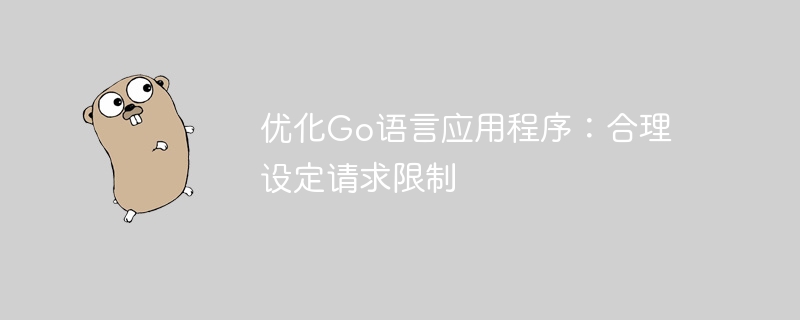
Optimize Go language applications: Set request limits reasonably
When developing web applications, you usually encounter the need to limit external requests, such as restrictions Request frequency for each user to prevent malicious attacks or reduce server pressure. In the Go language, we can optimize the performance and security of the application by setting reasonable request limits. This article will introduce how to implement request restrictions in Go language and give specific code examples.
1. Implement request limitation through token bucket algorithm
The token bucket algorithm is a classic current limiting algorithm that can effectively control the request rate. This algorithm maintains a fixed-capacity token bucket, and each request consumes one token. When there are not enough tokens in the token bucket, the request will be limited. The following is a simple request limiting example based on the token bucket algorithm:
package main
import (
"time"
)
typeLimiter struct {
tokens chan struct{}
tokenPerSec int
}
func NewLimiter(tokenPerSec int) *Limiter {
l := &Limiter{
tokens: make(chan struct{}, tokenPerSec),
tokenPerSec: tokenPerSec,
}
go func() {
ticker := time.NewTicker(time.Second)
defer ticker.Stop()
for range ticker.C {
select {
case l.tokens <- struct{}{}:
default:
}
}
}()
return l
}
func (l *Limiter) Allow() bool {
select {
case <-l.tokens:
return true
default:
return false
}
}
func main() {
limiter := NewLimiter(10) //Limit 10 requests per second
for i := 0; i < 20; i {
if limiter.Allow() {
fmt.Println("Allow request")
} else {
fmt.Println("Limit request")
}
time.Sleep(100 * time.Millisecond)
}
}In the above example, the NewLimiter function is used to create a token bucket that limits 10 requests per second, and the Allow method determines whether to allow the request. In this way, we can limit requests and ensure system stability.
2. Use sync.Map to implement IP request frequency limitation
In addition to request limitation based on the token bucket algorithm, we can also use sync.Map to implement Limitation on IP request frequency. Here is a simple example:
package main
import (
"fmt"
"sync"
"time"
)
type IPRequest struct {
Count int
LastTime time.Time
}
var requests sync.Map
func LimitIP(ip string, limit int) bool {
now := time.Now()
value, ok := requests.Load(ip)
if !ok {
requests.Store(ip, &IPRequest{Count: 1, LastTime: now})
return true
}
req := value.(*IPRequest)
if req.Count >= limit && now.Sub(req.LastTime) < time.Second {
return false
}
req.Count
req.LastTime = now
return true
}
func main() {
for i := 0; i < 20; i {
ip := "127.0.0.1"
if LimitIP(ip, 5) {
fmt.Println("Allow request from ", ip)
} else {
fmt.Println("Limit request from ", ip)
}
time.Sleep(100 * time.Millisecond)
}
}In the above code, sync.Map is used to store the number of requests and the last request time of each IP, and the LimitIP function is used to limit the request frequency of each IP. This method can implement request frequency limits for each IP in the application and protect the server from malicious attacks.
By setting request limits appropriately, we can optimize the performance and security of Go language applications, prevent malicious attacks and reduce server load. I hope the code examples provided in this article can help you better implement request limiting functionality.
The above is the detailed content of Optimize Go language applications: set request limits appropriately. For more information, please follow other related articles on the PHP Chinese website!
 what is optimization
what is optimization
 Usage of Type keyword in Go
Usage of Type keyword in Go
 Baidu keyword optimization software
Baidu keyword optimization software
 How to implement linked list in go
How to implement linked list in go
 What are the Go language programming software?
What are the Go language programming software?
 How to learn go language from 0 basics
How to learn go language from 0 basics
 Baidu SEO keyword ranking optimization method
Baidu SEO keyword ranking optimization method
 What are the methods to implement operator overloading in Go language?
What are the methods to implement operator overloading in Go language?




