
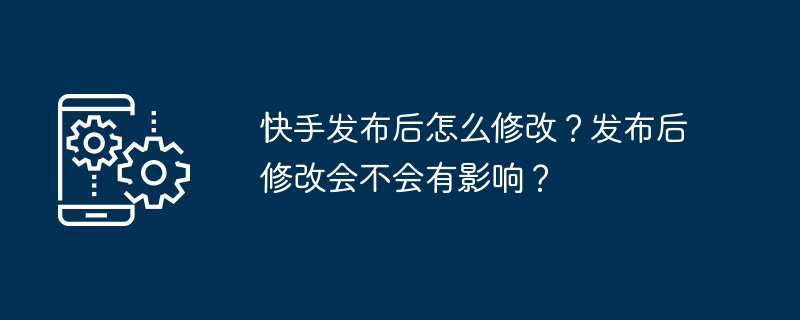
php editor Xinyi Kuaishou is a popular short video social application. What should users do if they want to modify the video after posting it? Modifications after publication will not affect the video's views, exposure, etc., but may affect user interactions and comments. The specific modification method includes clicking the "More" button on the video details page and selecting "Edit" to make modifications. However, please note that the number of modifications is limited, so it is recommended to operate with caution.
1. How to modify Kuaishou after publishing it?
1. Modify the content
If you want to modify the video content after publishing, you can take the following steps:
(1) Open Kuaishou APP, enter the "My" page;
(2) Click the "Works" tab and find the video that needs to be modified;
(3) Click the video, and then click ".." in the lower right corner. ." button;
(4) Select "Edit", where you can edit the video, add filters, music, etc.;
(5) After the modification is completed, click "Next Step" and click "Publish".
2. Modify the title and description
The method to modify the video title and description is as follows:
(1) Open Kuaishou APP and enter “My " page;
(2) Click the "Works" tab and find the video that needs to be modified;
(3) Click the video, and then click the "..." button in the lower right corner;
(4) Select "Modify Title and Description", where you can modify the title and description of the video;
(5) After the modification is completed, click "OK".
3. Delete video
If you want to delete the posted video, you can take the following steps:
(1) Open Kuaishou APP and enter " "My" page;
(2) Click the "Works" tab and find the video that needs to be deleted;
(3) Click the video, and then click the "..." button in the lower right corner;
(4) Select "Delete" and then confirm the deletion.
2. Will modifications after Kuaishou release have any impact?
1. Impact on video playback volume
Kuaishou platform’s video recommendation and playback volume are closely related to the video’s activity, interaction volume and other factors . Generally speaking, modifying the video content, title, and description will not have a big impact on the number of views of the video. However, if the modified video content is of higher quality, it will help improve the viewing experience of the video, which may increase the number of views of the video.
2. Impact on account weight
The weight of a Kuaishou account is related to factors such as user activity, interaction volume, and content quality. Properly modifying the video content, title, and description will help increase the weight of the account. However, frequent video modifications may be considered abnormal behavior by the platform, thus affecting the weight of the account. Therefore, it is recommended to modify the video content appropriately while ensuring the video quality.
3. Impact on user experience
Modifying video content, title and description can help improve user experience. If the video content is of higher quality, users will be more willing to watch and interact with it. Reasonable titles and descriptions can attract users to click and increase the exposure of the video. Therefore, when modifying the video, we should pay attention to the user experience and improve the appeal of the video.
Modification after Kuaishou releases it can optimize video content and improve user experience to a certain extent. When users modify videos, they must reasonably control the frequency and content of modifications to ensure video quality. In this way, you can not only increase the number of video views, but also increase the weight of your account, allowing you to achieve better development on the Kuaishou platform.
The above is the detailed content of How to modify Kuaishou after publishing it? Will modifications after publication have any impact?. For more information, please follow other related articles on the PHP Chinese website!




