
php editor Xiaoxin teaches you how to delete Xiaohongshu notes. In the Xiaohongshu App, users can record every moment of their lives and share their experiences. But sometimes there will be situations where you need to delete notes. How to do it? Today we will introduce you in detail how to delete Xiaohongshu notes, so that you can easily deal with unnecessary content and keep your account tidy.

小红书Using Tutorial
1. First open the Xiaohongshu APP and enter the main page, select [Me] in the lower right corner to enter the special area;
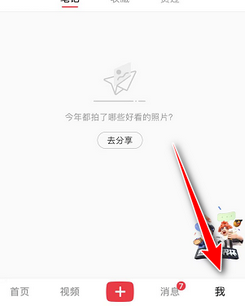
2. Then in the My Area, click on the note page shown in the picture below and select the note to be deleted;
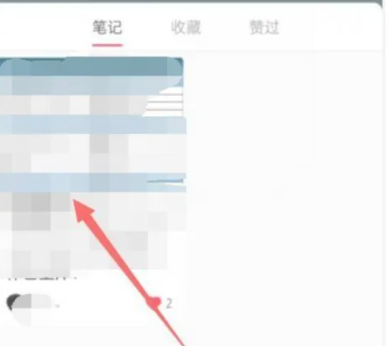
3. Enter the note page and click [three dots] in the upper right corner;

4. Finally, the function bar will expand at the bottom, click [Delete] to complete.
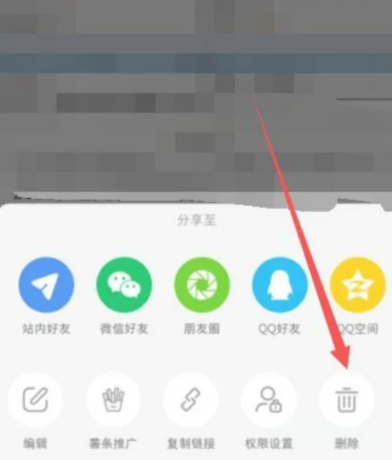
The above is the detailed content of How to delete Xiaohongshu notes. For more information, please follow other related articles on the PHP Chinese website!




